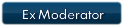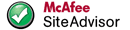Just my thoughts about this devinfo.txt file.
If I didn't miss it in this thread, we all assume that this file is a source/input for the program.
I have a feeling that this is like a log file for the program. Take a look at the line: "ERR: IOCTL_DISK_DEVICE_INFO failed for DSK1".
Can you tell what is the original file date/time of this file? Does this date change after running/crashing?
What is this DSK1/2? Can it be that the sd card need to be formatted and having this name to work proper?
EDIT: "Active key:\Windows\flashdrv.dll" and "Active key:\Windows\SDMemory.dll" - Where this "Windows" folder should be? on sdcard? on inner memory somewhere?
Just my 2 cents, but maybe I'm wrong, but it's good to be thrown to other directions...
Newbie Question For Loading IGO8
-
filesupload100
offline



- Joined: Mon Nov 12, 2012 5:38 pm
- Posts: 822
- Location: Israel
- Has thanked: 88 times
- Been thanked: 1281 times
- Age: 64
gsthunder wrote:3 - I will post the devinfo.txt here for you to see what is in it. Maybe it will explain something to some of you? The 8.3.4 version they sent does not have a devinfo file.
Platform MajorVersion=5 <0x5>
Platform SubVersion=0 <0x0>
Trying: DSK1:
Driver Key opened for DSK1:
Driver path for DSK1: flashdrv.dll
Active key:\Windows\flashdrv.dll
Driver for DSK1: is in ROM
Opening SD driver for DSK1:...
ERR: IOCTL_DISK_DEVICE_INFO failed for DSK1: (1, 0x00000001, 0x00000002)
Trying: DSK2:
Driver Key opened for DSK2:
Driver path for DSK2: SDMemory.dll
Active key:\Windows\SDMemory.dll
Driver for DSK2: is in ROM
Opening SD driver for DSK2:...
IOCTL_DISK_DEVICE_INFO successful for DSK2: (1, 0x00000001, 0x60000000)
IOCTL_DISK_GET_STORAGEID read: 030331B37F
DWORD dwSize = 28
DWORD dwFlags=00000000
DWORD dwManufactureIDOffset=16
DWORD dwSerialNumOffset=18
BYTE Data[]={30, 33, 30, 33, 33, 31, 42, 33, 37, 46, 00, 00, 00, 00, 00, 00, 00, 00, 00, 00, 00, 00, 00, 00, 00, 00, 00, 00, 00, 00, 00, 00 };
Last edited by gsthunder; Today at 01:24 PM.
I think devinfo its a log .. hereunder a quote from internet.
iGO.exe checks the file attributes of sdmemory.dll. if it is not a ROM file, iGO doesn't work. because it afraids that, somebody patched sdmemory.dll, and returns a valid SD card ID to iGO.exe
My last patch defeats that check.
filesupload100 wrote:Just my thoughts about this devinfo.txt file.
If I didn't miss it in this thread, we all assume that this file is a source/input for the program.
I have a feeling that this is like a log file for the program. Take a look at the line: "ERR: IOCTL_DISK_DEVICE_INFO failed for DSK1".
Can you tell what is the original file date/time of this file? Does this date change after running/crashing?
What is this DSK1/2? Can it be that the sd card need to be formatted and having this name to work proper?
EDIT: "Active key:\Windows\flashdrv.dll" and "Active key:\Windows\SDMemory.dll" - Where this "Windows" folder should be? on sdcard? on inner memory somewhere?
Just my 2 cents, but maybe I'm wrong, but it's good to be thrown to other directions...
The devinfo file from the 1st SD card shows a modified date of Jan 1, 2008
The devinfo file from the replacement they sent shows a modified date of April 2, 2013( the date it was created I believe )
I don't believe anything changes but I can try and check.
-
gsthunder
offline



- Joined: Sat Feb 23, 2013 10:48 pm
- Posts: 89
- Location: NH - USA
- Has thanked: 0 time
- Been thanked: 0 time
There are devices that require "special" versions of iGO to control the devices sound mixer, the most notable is the brand Navsure, on these devices iGO is happily making all the sounds it wants to, but it lacks the facility to tell the hardware to allow the sound through the mixer and out the speakers, unfortunately at the moment there are no cracked "special" versions of iGO available.
However the speaker icon with a red line through it suggests iGO is muted, are you able to take a picture of this and attach it..?
However the speaker icon with a red line through it suggests iGO is muted, are you able to take a picture of this and attach it..?
user469 wrote:I suppose you have tried to copy the content of the working SD card to another new SD card and it does not work because as you say the license its tied to the SD , but if you copy all the content and just put a cracked exe that will look somewhere else for the license you can have another working copy .
Please upload the working one so we can look at it , or you can send us just the copy you have already done see below .
I can try that I guess. What is there to lose.
I will get a copy of it uploaded.
-
gsthunder
offline



- Joined: Sat Feb 23, 2013 10:48 pm
- Posts: 89
- Location: NH - USA
- Has thanked: 0 time
- Been thanked: 0 time
I/we did it!!!!! 
I had been thinking about doing what user469 had talked about already but had held off as no one had said anything like that before and I thought if it would work someone would have said this sooner. I was about ready to try it when he suggested it. It was so easy in the end I want to thinking about all the hassle you guys have been through.
thinking about all the hassle you guys have been through.
Here is what I did...
Not only does it work, complete with sound, but it looks exactly like the original one as far as menu options, the size of the cursor, etc... You would never know it was not the original SD card. Even has the mfg's load.bmp so it really appears to be the same.
Also, I discovered it does have a couple of those missing menu options. To access them you don't go through the menu but instead you touch the bottom left of the screen where the GPS signal meter is. That opens a window that has the GPS and sound settings. However, sound is muted on purpose( don't ask me why ). Sound works though over the car speakers now.
So all I had to do to get a working 2nd SD card was replace the igo.exe file and the license folder with chas521's. OY!
I am hoping I can use the maps I got off here with it now. I should be able to as I could in chas521's version. I used the NH map and POI files from radio SD card for the test. Now I am going to get the rest of the maps and POI's loaded.
Apparantly there is something, somewhere, that controls the speakers. It also controls how the menu displays info because it is very different displaying it with the different folders. The same igo.exe displays different in chas521's folder vs in the folder my radio's SD card came with. Maybe in the DATA.zip somewhere.
What matters is everything works now. I did a quick trip down the road and the sound works as does the program( so far - hopefully it won't be freeze prone too but it shouldn't be ). I don't drink at all but I feel like having a beer right now.
THANK YOU so much to everyone for all the help. I hope some day I can repay the kindness.
If you want still want me to upload the files to look at I will. I wiill upload the working version combo of my fiiles and chas521's.

I had been thinking about doing what user469 had talked about already but had held off as no one had said anything like that before and I thought if it would work someone would have said this sooner. I was about ready to try it when he suggested it. It was so easy in the end I want to
 thinking about all the hassle you guys have been through.
thinking about all the hassle you guys have been through.Here is what I did...
- Empty SD card completely of chas521's version
- Copy the entire working 8.3.5.151770 version to the SD card( just NH map & POI ) - no changes to it at all
- Replace the igo.exe file with the cracked one from chas521's folder
- Replace the license folder with the one from chas521's folder
- Insert into radio and test = WE HAVE A WINNER!
Not only does it work, complete with sound, but it looks exactly like the original one as far as menu options, the size of the cursor, etc... You would never know it was not the original SD card. Even has the mfg's load.bmp so it really appears to be the same.
Also, I discovered it does have a couple of those missing menu options. To access them you don't go through the menu but instead you touch the bottom left of the screen where the GPS signal meter is. That opens a window that has the GPS and sound settings. However, sound is muted on purpose( don't ask me why ). Sound works though over the car speakers now.
So all I had to do to get a working 2nd SD card was replace the igo.exe file and the license folder with chas521's. OY!

I am hoping I can use the maps I got off here with it now. I should be able to as I could in chas521's version. I used the NH map and POI files from radio SD card for the test. Now I am going to get the rest of the maps and POI's loaded.
Apparantly there is something, somewhere, that controls the speakers. It also controls how the menu displays info because it is very different displaying it with the different folders. The same igo.exe displays different in chas521's folder vs in the folder my radio's SD card came with. Maybe in the DATA.zip somewhere.
What matters is everything works now. I did a quick trip down the road and the sound works as does the program( so far - hopefully it won't be freeze prone too but it shouldn't be ). I don't drink at all but I feel like having a beer right now.

THANK YOU so much to everyone for all the help. I hope some day I can repay the kindness.
If you want still want me to upload the files to look at I will. I wiill upload the working version combo of my fiiles and chas521's.
-
gsthunder
offline



- Joined: Sat Feb 23, 2013 10:48 pm
- Posts: 89
- Location: NH - USA
- Has thanked: 0 time
- Been thanked: 0 time
Congratulations!!!!  You used maps from here?
You used maps from here?
[color=#FF0000]Now, that wasn't so hard, was it?[/color]
 You used maps from here?
You used maps from here?[color=#FF0000]Now, that wasn't so hard, was it?[/color]
If it ain't broke don't fix it!
ALWAYS BACK-UP YOUR FILES/FOLDERS BEFORE MAKING EDITING CHANGES!
Please do NOT post any thanks. Simply press the hand icon with the "thumb up" which is the thank you button.
ALWAYS BACK-UP YOUR FILES/FOLDERS BEFORE MAKING EDITING CHANGES!
Please do NOT post any thanks. Simply press the hand icon with the "thumb up" which is the thank you button.
Congratulations !!
I really did think of that, but feared not the original files but the original sd would be the issue to avoid. That is messing with the original sd. Never ever a good idea! That is why I did not mention that.
Conclusion, the devices software is in need of hidden files on the SD to let the navigation software work fully (with sound). Hmmm, the hidden TTS files? I have never seen them hidden before. Doesn't matter.
When you can update maps (from here that is) and all works, you can easily update to a newer (only 8.3.5 for now !!) build by replacing the igo.exe. At a certain point you may need to replace (or add) licenses as well. Also a new data.zip and/or branding.zip may be required some day. But as Chas521's signature says: If it ain't broke don't fix it!
I really did think of that, but feared not the original files but the original sd would be the issue to avoid. That is messing with the original sd. Never ever a good idea! That is why I did not mention that.
Conclusion, the devices software is in need of hidden files on the SD to let the navigation software work fully (with sound). Hmmm, the hidden TTS files? I have never seen them hidden before. Doesn't matter.
When you can update maps (from here that is) and all works, you can easily update to a newer (only 8.3.5 for now !!) build by replacing the igo.exe. At a certain point you may need to replace (or add) licenses as well. Also a new data.zip and/or branding.zip may be required some day. But as Chas521's signature says: If it ain't broke don't fix it!
________________________________________________________________________
When I do good, no one remembers, when I do wrong, no one forgets.
I am in a permanent state of inactivity
I won't answer to any PM, so don't send me any
When I do good, no one remembers, when I do wrong, no one forgets.
I am in a permanent state of inactivity
I won't answer to any PM, so don't send me any
nabi wrote:Conclusion, the devices software is in need of hidden files on the SD to let the navigation software work fully (with sound). Hmmm, the hidden TTS files? I have never seen them hidden before. Doesn't matter.
I do have a couple of image for becker z-series where there are in the root some hidden TTS files , i will post the list of files tonight from home .
nabi wrote:Congratulations !!
I really did think of that, but feared not the original files but the original sd would be the issue to avoid. That is messing with the original sd. Never ever a good idea! That is why I did not mention that.
Conclusion, the devices software is in need of hidden files on the SD to let the navigation software work fully (with sound). Hmmm, the hidden TTS files? I have never seen them hidden before. Doesn't matter.
When you can update maps (from here that is) and all works, you can easily update to a newer (only 8.3.5 for now !!) build by replacing the igo.exe. At a certain point you may need to replace (or add) licenses as well. Also a new data.zip and/or branding.zip may be required some day. But as Chas521's signature says: If it ain't broke don't fix it!
I didn't mess with the original SD card. I am a newbie for sure but I wasn't touching that other than to backup the files on it to my computer. That is why I worked so hard to get this done because if that fails or gets lost I am screwed. I wanted another SD card I can use and keep the original hidden away safe.
I just used the files copied from it I have saved to my computer( it is backed up through Naviextras toolbox too so I can always restore it to factory image as long as the SD card is good ). I used a new SD card, added the original file copies, then added the 2 things from chas521's version to make a working combo of our 2 versions.
It has to be more than the hidden TTS files as I tried copying them onto the SD card with chas521's version previously. Actually, I copied everything to his version that I could see was different and I was able to. The only things I couldn't were in the DATA.zip( there were differences in there ). The only other thing I didn't copy to his was the sys.txt.
So adding parts of mine to his on a new SD card failed but adding parts of his to mine on a new SD card worked. Also, I notice when my version and now the combo version is loading that it has more things it goes through vs one of these other cracked versions and the older 8.3.4 version. I think something starts out with GE809 which I believe is radio specific settings as the radio is a GEE-0809 but I can't say for sure.
Anyway, it is working and the original is now safely stored away. That is what matters.
-
gsthunder
offline



- Joined: Sat Feb 23, 2013 10:48 pm
- Posts: 89
- Location: NH - USA
- Has thanked: 0 time
- Been thanked: 0 time
chas521 wrote:Congratulations!!!!You used maps from here?
[color="#FF0000"]Now, that wasn't so hard, was it?[/color]
Yes, I used the maps and POI's from here on the Navitotal SD card. Unfortunately, I can't use them on the mfg supplied SD card for the radio though. No big deal though as this Navitotal SD card is what I am going to use. The mfg supplied SD card for the radio is going to be kept safe.
No, it was a piece of cake.

-
gsthunder
offline



- Joined: Sat Feb 23, 2013 10:48 pm
- Posts: 89
- Location: NH - USA
- Has thanked: 0 time
- Been thanked: 0 time
Here is the working version per request. Only 2 things...
1 - it has chas521's igo.exe and license folder as the ones from the radio mfg will not work without the original SD card.
2 - No maps/POI/dem to save space
Everything else is there from the mfg supplied radio SD card.
[Please Register or Login to download file]
EDIT - Almost forgot. It will come in a folder called GEE0809. That is NOT how it is on the SD card. When you open the GEE0809 folder that is how it goes onto the SD card for my radio. Had to do it that way as the devinfo file has to be on the SD card but outside the navigation folder. The navigation folder would be called IGO8 for most of you I guess.
1 - it has chas521's igo.exe and license folder as the ones from the radio mfg will not work without the original SD card.
2 - No maps/POI/dem to save space
Everything else is there from the mfg supplied radio SD card.
[Please Register or Login to download file]
EDIT - Almost forgot. It will come in a folder called GEE0809. That is NOT how it is on the SD card. When you open the GEE0809 folder that is how it goes onto the SD card for my radio. Had to do it that way as the devinfo file has to be on the SD card but outside the navigation folder. The navigation folder would be called IGO8 for most of you I guess.
-
gsthunder
offline



- Joined: Sat Feb 23, 2013 10:48 pm
- Posts: 89
- Location: NH - USA
- Has thanked: 0 time
- Been thanked: 0 time
Return to General Discussions about iGO core
-
- Related topics
- Replies
- Views
- Last post
-
- Loading screen for iGO8 and probably Primo
1, 2by chas521 » Fri Mar 30, 2012 8:27 pm - 16 Replies
- 10488 Views
- Last post by Fatboyfun

Thu Apr 05, 2012 7:43 am
- Loading screen for iGO8 and probably Primo
-
- iGO8.3 Aus R19.3 Map question
by mitrebin » Mon Dec 24, 2012 4:53 am - 1 Replies
- 2054 Views
- Last post by chas521

Mon Dec 24, 2012 1:09 pm
- iGO8.3 Aus R19.3 Map question
-
- iGO Primo custom loading.bmp solution (boot/splash/loading s
by inspectaclueso » Thu May 11, 2017 8:44 pm - 1 Replies
- 3684 Views
- Last post by dan1000dss

Sat Feb 08, 2025 8:26 pm
- iGO Primo custom loading.bmp solution (boot/splash/loading s
-
- Question about fsp file & a general iGo question
by funtoy » Mon Feb 24, 2014 2:52 pm - 1 Replies
- 2628 Views
- Last post by Fatboyfun

Mon Feb 24, 2014 4:08 pm
- Question about fsp file & a general iGo question
-
- Easy way to upgrade from iGO8.0 to iGO8.3
by chas521 » Tue May 18, 2010 12:46 pm - 6 Replies
- 15329 Views
- Last post by chas521

Sat May 22, 2010 8:46 pm
- Easy way to upgrade from iGO8.0 to iGO8.3
Who is online
Users browsing this forum: No registered users and 12 guests


 Forum
Forum