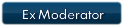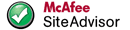TBH I don't know, maybe it can see the maps are the same region and defaults to the latest version.
All the map changer does is automate the deletion of the currentmap.dat and start TomTom.
The selection of maps is handled by the TomTom app itself, if you are presented with a choice of maps then the map changer has done its job.
So in this case I would check the maps are activated properly, try temporarily removing the working map and see if the older version works.
Tomtom Android map or app changer solutions
Ok, this is what I have found out. When I remove the 920 map the 915 version works. If I put the 920 map back (after removing the 915) and add a 920 map for a different country they both work and your map changer app does its job. So it seems that if you have different versions of the same country map, only the latest will be operational.
Thanks once more for all your help and advice.
Thanks once more for all your help and advice.
-
msty
offline



- Joined: Wed May 19, 2010 10:43 pm
- Posts: 9
- Has thanked: 0 time
- Been thanked: 0 time
Hello,
I try to install "tomtommapchangerV1.5" on my SIII, I put on my SD card file: "tomtom".
But when I run Tomtom I have this error message: ERROR! The tomtom com.tomtom Application is not installed! Please check your installation!
Can you help me solve my problem?
I try to install "tomtommapchangerV1.5" on my SIII, I put on my SD card file: "tomtom".
But when I run Tomtom I have this error message: ERROR! The tomtom com.tomtom Application is not installed! Please check your installation!
Can you help me solve my problem?
-
rushcarbon
offline



- Joined: Thu Feb 09, 2012 8:18 pm
- Posts: 6
- Has thanked: 0 time
- Been thanked: 0 time
-
rushcarbon
offline



- Joined: Thu Feb 09, 2012 8:18 pm
- Posts: 6
- Has thanked: 0 time
- Been thanked: 0 time
-
rushcarbon
offline



- Joined: Thu Feb 09, 2012 8:18 pm
- Posts: 6
- Has thanked: 0 time
- Been thanked: 0 time
-
rushcarbon
offline



- Joined: Thu Feb 09, 2012 8:18 pm
- Posts: 6
- Has thanked: 0 time
- Been thanked: 0 time
-
rushcarbon
offline



- Joined: Thu Feb 09, 2012 8:18 pm
- Posts: 6
- Has thanked: 0 time
- Been thanked: 0 time
I'm sorry for my stupid questions but I just reinstall and it works all except start TOMTOM: Unable to connect TomTom rides must try again later.
Thank you for your patience.
Thank you for your patience.
-
rushcarbon
offline



- Joined: Thu Feb 09, 2012 8:18 pm
- Posts: 6
- Has thanked: 0 time
- Been thanked: 0 time
Rushcarbon:
Use Google to search for the a771la apk (I couldn't find it on Navitotal) and the cartella tt a771la. Copy the cartella tt a771la to your device. Then download and install the map of your choice into the folder tomtom\com.tomtom\files, making sure the map is one that is compatible with android systems. Find FastActivate (readily available) and activate your map with it, using option #8 for a771la's Multi map Version. Then install the a771la apk outside of the tomtom folder. Your map should then be active. If you have more than one map on your device, then you may want to use Fatboyfun's map changer. This is a separate apk. Do not install it inside the tomtom folder.
I hope this helps you.
Use Google to search for the a771la apk (I couldn't find it on Navitotal) and the cartella tt a771la. Copy the cartella tt a771la to your device. Then download and install the map of your choice into the folder tomtom\com.tomtom\files, making sure the map is one that is compatible with android systems. Find FastActivate (readily available) and activate your map with it, using option #8 for a771la's Multi map Version. Then install the a771la apk outside of the tomtom folder. Your map should then be active. If you have more than one map on your device, then you may want to use Fatboyfun's map changer. This is a separate apk. Do not install it inside the tomtom folder.
I hope this helps you.
-
msty
offline



- Joined: Wed May 19, 2010 10:43 pm
- Posts: 9
- Has thanked: 0 time
- Been thanked: 0 time
-
- Related topics
- Replies
- Views
- Last post
-
- Android TT map changer by Fatboyfun
by Downunder35m » Fri May 24, 2013 4:43 am - 0 Replies
- 4668 Views
- Last post by Downunder35m

Fri May 24, 2013 4:43 am
- Android TT map changer by Fatboyfun
-
- [Android] TomTom Android 1.4 APK + Iberia Map 965.7250 + SpeedCams Included (23-02-2016)
by TheOriginalScofield » Wed Feb 24, 2016 10:29 pm - 0 Replies
- 4183 Views
- Last post by TheOriginalScofield

Wed Feb 24, 2016 10:29 pm
- [Android] TomTom Android 1.4 APK + Iberia Map 965.7250 + SpeedCams Included (23-02-2016)
-
- [ANDROID] TomTom Android 1.4 APK + Nordic (Scandinavia) Map 965.7250 (27-02-2016)
by TheOriginalScofield » Sat Feb 27, 2016 8:21 am - 0 Replies
- 2701 Views
- Last post by TheOriginalScofield

Sat Feb 27, 2016 8:21 am
- [ANDROID] TomTom Android 1.4 APK + Nordic (Scandinavia) Map 965.7250 (27-02-2016)
-
- [ANDROID] TomTom Android 1.4 APK + Benelux Map 965.7250 (02-03-2016)
by TheOriginalScofield » Wed Mar 02, 2016 11:20 pm - 0 Replies
- 2834 Views
- Last post by TheOriginalScofield

Wed Mar 02, 2016 11:20 pm
- [ANDROID] TomTom Android 1.4 APK + Benelux Map 965.7250 (02-03-2016)
-
- [ANDROID]TomTom Android 1.3.2 APK + Europe Map 935.5753
by TheOriginalScofield » Wed Aug 27, 2014 9:46 pm - 1 Replies
- 8094 Views
- Last post by Ahol2010

Thu Sep 18, 2014 5:27 pm
- [ANDROID]TomTom Android 1.3.2 APK + Europe Map 935.5753
Who is online
Users browsing this forum: No registered users and 2 guests


 Forum
Forum