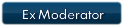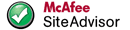Hello... does this mean that my Navman F410 with Mireo Don't Panic Navigation Application has already been unlocked?
Thanks
Vizier
Navman Unlock for most devices
49 posts
• Page 2 of 4 • 1, 2, 3, 4
Hey All Navman 410 Users, I found a simple way to add custom navigator.
1. copy source file to root directory
2. Add buttons in Program Files\MainShell\BUTTONS.XML
3. Add entry as defined in button in Program Files\MainShell\Config.xml
Thats it...
Regs
1. copy source file to root directory
2. Add buttons in Program Files\MainShell\BUTTONS.XML
3. Add entry as defined in button in Program Files\MainShell\Config.xml
Thats it...
Regs
-
krismak
offline



- Joined: Tue Aug 28, 2012 11:15 am
- Posts: 2
- Has thanked: 0 time
- Been thanked: 0 time
Hi Guys,
I have a N60i and the maps are way out of date so I'm trying to install iGO8 which I have working fine on a Binatone and a Mediatek.
So far I have backed up most of the N60i (the files in the Windows folder won't let me copy them but the folders do).
I have also installed the unlock and copied the iGO8 files/folders into the unlock Programs folder on the GPS. However I can not seem to create a shortcut in the desktop folder (or anywhere else) nor can I access the iGO8 program file from the new blue desktop which only displays the SmartST shortcut. I can however see the iGO8 folders from the drop-down Start menu but the exe file to start iGO8 is not displayed anywhere.
Can someone please help and point me in the right direction?
Cheers,
Ralph
I have a N60i and the maps are way out of date so I'm trying to install iGO8 which I have working fine on a Binatone and a Mediatek.
So far I have backed up most of the N60i (the files in the Windows folder won't let me copy them but the folders do).
I have also installed the unlock and copied the iGO8 files/folders into the unlock Programs folder on the GPS. However I can not seem to create a shortcut in the desktop folder (or anywhere else) nor can I access the iGO8 program file from the new blue desktop which only displays the SmartST shortcut. I can however see the iGO8 folders from the drop-down Start menu but the exe file to start iGO8 is not displayed anywhere.
Can someone please help and point me in the right direction?
Cheers,
Ralph

http://www.navitotal.com/showthread.php?t=8169
Scroll down to "How do I get a shortcut on the desktop?"
You can't back up the windows folder, it's in ROM!
Scroll down to "How do I get a shortcut on the desktop?"
You can't back up the windows folder, it's in ROM!
Hi,
I've got another problem now.
For the past 10 days the Navman N60i has worked just fine, either on the old Navman system with the old maps or on the Primo 2 with the latest maps. After a cold boot I start either one from the desktop.
Today the unit froze and wouldn't acquire any satellites on either system. After fiddling around and a couple of cold boots, the Navman now works fine again when I select the old system from the desktop. However when I select the Primo 2, everything appears to work ok except the unit will no longer acquire any satellites. If I cold boot back to Navman, it's all ok again.
Any ideas please?
Cheers
Ralph
I've got another problem now.
For the past 10 days the Navman N60i has worked just fine, either on the old Navman system with the old maps or on the Primo 2 with the latest maps. After a cold boot I start either one from the desktop.
Today the unit froze and wouldn't acquire any satellites on either system. After fiddling around and a couple of cold boots, the Navman now works fine again when I select the old system from the desktop. However when I select the Primo 2, everything appears to work ok except the unit will no longer acquire any satellites. If I cold boot back to Navman, it's all ok again.
Any ideas please?
Cheers
Ralph
It's possible that the Primo save folder got corrupted somehow. Try renaming the old one to saveold or something like that. See if that helps.
If it ain't broke don't fix it!
ALWAYS BACK-UP YOUR FILES/FOLDERS BEFORE MAKING EDITING CHANGES!
Please do NOT post any thanks. Simply press the hand icon with the "thumb up" which is the thank you button.
ALWAYS BACK-UP YOUR FILES/FOLDERS BEFORE MAKING EDITING CHANGES!
Please do NOT post any thanks. Simply press the hand icon with the "thumb up" which is the thank you button.
Found time today to try what you suggested. Unfortunately no change in acquiring the satellites.
Although I was hoping to have my Binatone, Mediatek and Navman all running the same (Primo 2 with Aussie maps) to make updating much easier, I think now I should maybe try something other than Primo in the Navman.
Can you suggest a good alternataive and advise what maps it uses please?
Thanks in advance.
Ralph
Although I was hoping to have my Binatone, Mediatek and Navman all running the same (Primo 2 with Aussie maps) to make updating much easier, I think now I should maybe try something other than Primo in the Navman.
Can you suggest a good alternataive and advise what maps it uses please?
Thanks in advance.
Ralph
The obvious would then be iGO8, using the same maps as Primo.
http://www.navitotal.com/showthread.php?10941-iGo-8.3.5-Minimal-for-low-power-devices-TBM
or
http://www.navitotal.com/showthread.php?6880-Igo8-March-16-2011
http://www.navitotal.com/showthread.php?10941-iGo-8.3.5-Minimal-for-low-power-devices-TBM
or
http://www.navitotal.com/showthread.php?6880-Igo8-March-16-2011
________________________________________________________________________
When I do good, no one remembers, when I do wrong, no one forgets.
I am in a permanent state of inactivity
I won't answer to any PM, so don't send me any
When I do good, no one remembers, when I do wrong, no one forgets.
I am in a permanent state of inactivity
I won't answer to any PM, so don't send me any
Still not fixed.
What I have done so far is as follows:-
1. restored the Navman backup files in case of corruption there.
2. installed Primo2
3. installed Primo1
4. installed iGO8 (Chas's version from NT)
In each case the Navman will when I select it, boot up from the CE desktop and run perfectly normally (but of course on my old maps). Each version of iGO will boot up and appear to be perfectly fine except it doesn't lock on to any satellite. When searching for messages in the settings/preferences I find a message that says "Unable to find GPS Receiver". I've left the unit for 30 minutes in the open in case it needs a long time to initially find and lock onto any satellites, but still no luck.
What is annoying is that when I first unlocked the Navman and installed Primo2 it worked like a dream for a week or so. When it suddenly stopped working on Primo, nobody had been fiddling or changing any settings, it had been in use in the car. It's almost as though the Navman is alive and is saying, "You're not running a foreign system on me".
Any more thoughts please?
Ralph
What I have done so far is as follows:-
1. restored the Navman backup files in case of corruption there.
2. installed Primo2
3. installed Primo1
4. installed iGO8 (Chas's version from NT)
In each case the Navman will when I select it, boot up from the CE desktop and run perfectly normally (but of course on my old maps). Each version of iGO will boot up and appear to be perfectly fine except it doesn't lock on to any satellite. When searching for messages in the settings/preferences I find a message that says "Unable to find GPS Receiver". I've left the unit for 30 minutes in the open in case it needs a long time to initially find and lock onto any satellites, but still no luck.
What is annoying is that when I first unlocked the Navman and installed Primo2 it worked like a dream for a week or so. When it suddenly stopped working on Primo, nobody had been fiddling or changing any settings, it had been in use in the car. It's almost as though the Navman is alive and is saying, "You're not running a foreign system on me".
Any more thoughts please?
Ralph

Phew!......it's working.
Thanks for the assistance guys.
I did as NRT suggested and checked the sys.txt file on each installation. They were all different ranging from a few lines to a whole heap of lines. The Primo 2 sys.txt had the port as 7 and the baud as 57000. The iGO8 didn't have a port or baud mentioned at all. I edited one sys.txt and copied it to both systems.
Magically the unit started searching for satellites and locked on quickly. So my Navman has the original Navman software, iGO8, and Primo2 all loaded and accessible from the desktop. And all work correctly when selected. (So far!!!)
I'm still confused as to why it worked for a week before acting up.....but I'm not going to lose sleep over it.
Thanks again guys.
Ralph
Thanks for the assistance guys.
I did as NRT suggested and checked the sys.txt file on each installation. They were all different ranging from a few lines to a whole heap of lines. The Primo 2 sys.txt had the port as 7 and the baud as 57000. The iGO8 didn't have a port or baud mentioned at all. I edited one sys.txt and copied it to both systems.
Magically the unit started searching for satellites and locked on quickly. So my Navman has the original Navman software, iGO8, and Primo2 all loaded and accessible from the desktop. And all work correctly when selected. (So far!!!)
I'm still confused as to why it worked for a week before acting up.....but I'm not going to lose sleep over it.
Thanks again guys.
Ralph

49 posts
• Page 2 of 4 • 1, 2, 3, 4
Return to Navman Device Unlock
-
- Related topics
- Replies
- Views
- Last post
-
- Navman F10 unlock
by jcoltrane » Wed Mar 07, 2018 9:59 am - 10 Replies
- 4533 Views
- Last post by marcel64

Mon Aug 09, 2021 5:32 am
- Navman F10 unlock
-
- Unlock Navman iCN 520
by jogodfrey » Wed Jul 15, 2015 4:20 pm - 9 Replies
- 5674 Views
- Last post by ahm5520

Tue Apr 03, 2018 8:00 pm
- Unlock Navman iCN 520
-
- Navman iCN 510 unlock help
by veinbergs1994 » Fri Apr 23, 2021 9:35 pm - 2 Replies
- 2527 Views
- Last post by slavimaster

Sun Feb 11, 2024 7:23 pm
- Navman iCN 510 unlock help
-
- Unlock Navman S80
by BeardedBlunder » Wed Jan 06, 2021 2:12 am - 0 Replies
- 1350 Views
- Last post by BeardedBlunder

Wed Jan 06, 2021 2:12 am
- Unlock Navman S80
Who is online
Users browsing this forum: No registered users and 1 guest


 Forum
Forum