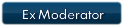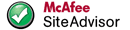Your devices don't have Activesync, They use USB mass storage, My M400 doesn't have an SD card either, Obviously flash disk size will be an issue with some of the larger maps.
DO NOT DELETE ANYTHING FROM YOUR DEVICE BECAUSE THE USB CONNECTION PROGRAMME MAY NOT STARTUP AND THEREFORE IT WILL NOT CONNECT TO YOUR PC!
On your pc turn on show hidden / system files
Connect your device and browse to it in my computer
Copy everything to a safe place on your pc
Run the unlock as per the instructions
Disconnect and reboot your device
It will now boot to a blue desktop
Navman Unlock for most devices
49 posts
• Page 1 of 4 • 1, 2, 3, 4
Thanks again. All your kind helps are appreciated.
I did up to here.
What I should do now? I wish to use "Scandinavia_860_3101" that am using for my own TomTom XXL. How should I install this map?
Sorry if I look domb! Am very new in these devices as you see.
Fatboyfun wrote:On your pc turn on show hidden / system files
Connect your device and browse to it in my computer
Copy everything to a safe place on your pc
I did up to here.
Fatboyfun wrote:Run the unlock as per the instructions
Disconnect and reboot your device
It will now boot to a blue desktop
What I should do now? I wish to use "Scandinavia_860_3101" that am using for my own TomTom XXL. How should I install this map?
Sorry if I look domb! Am very new in these devices as you see.
Fatboyfun wrote:Run the unlock as per the instructions
Disconnect and reboot your device
It will now boot to a blue desktop
This part is done also. Now there is just a blue screen that time and battery symbol are visible. (I did it on Moov 200) There is also a square sign in the left-up corner that's named "SmartST" that by touching enters to the licence-agreement and with acception of this note map will be loaded. (Just like before)
So please let me have the next order!
Congratulations you've unlocked your device, The hard work is now done.
This is for your S90i
For Tomtom you need these files...
Download this version of Tomtom -> [Please Register or Login to download file]
[color="red"]Download and archive passwords: navitotal[/color]
Maps are here -> :link:
[color="red"]Pay attention to the compatibility chart, You have a PDA/PNA 7.4XX navcore.[/color]
Download AutoActivate -> :link:
Extract any archives and copy to device or SD card
\..\Navigator\Tomtom Navigator.exe etc...
\..\{Map folder}\Cline.dat etc...
\..\AutoActivate.exe
Depending on how much space is left on your device you may be able to copy these files onto the internal memory, If not use an SD card.
[color="red"]AGAIN DO NOT DELETE ANYTHING![/color]
If using a card insert it into your device.
Tap Start at the top.
Tap on FilemanCE
Browse to the Tomtom executable, Something like \Storage Card\Navigator\Tomtom Navigator.exe or \My Flash Disk\Navigator\Tomtom Navigator.exe, And double tap
Tomtom should start now (in french) and complain about map activation.
Turn off device, remove card and put back into PC.
Run AutoActivate, wait until it's finished.
Insert card back into device and reboot.
Start Tomtom again, Now set up as you wish (language is on page six of settings, Icon is some flags)
The GPS settings for most Navmans are Other NMEA receiver, Com port 2 and Baud rate 4800, The settings can be found by tapping the status area (lower right) then tapping the bar on the right where the signal strength is, finally tapping configure.
After setting your GPS port and baud and getting a satellite lock, Tomtom will crash with not enough memory, Reboot and it should be ok from now on.
Known problems...
Map upgrades will crash on first run but will be ok on the second run.
The clock is always wrong on some devices, you can turn it and the arrival time off in the settings.
You will have to hold the power button down for a few seconds to turn it on or off, The suspend function only works with the original software.
I'm not sure if Tomtom works on the M200, Install it in the same way, If it keeps crashing with out of memory errors then Try iGO Primo.
This is for your S90i
For Tomtom you need these files...
Download this version of Tomtom -> [Please Register or Login to download file]
[color="red"]Download and archive passwords: navitotal[/color]
Maps are here -> :link:
[color="red"]Pay attention to the compatibility chart, You have a PDA/PNA 7.4XX navcore.[/color]
Download AutoActivate -> :link:
Extract any archives and copy to device or SD card
\..\Navigator\Tomtom Navigator.exe etc...
\..\{Map folder}\Cline.dat etc...
\..\AutoActivate.exe
Depending on how much space is left on your device you may be able to copy these files onto the internal memory, If not use an SD card.
[color="red"]AGAIN DO NOT DELETE ANYTHING![/color]
If using a card insert it into your device.
Tap Start at the top.
Tap on FilemanCE
Browse to the Tomtom executable, Something like \Storage Card\Navigator\Tomtom Navigator.exe or \My Flash Disk\Navigator\Tomtom Navigator.exe, And double tap
Tomtom should start now (in french) and complain about map activation.
Turn off device, remove card and put back into PC.
Run AutoActivate, wait until it's finished.
Insert card back into device and reboot.
Start Tomtom again, Now set up as you wish (language is on page six of settings, Icon is some flags)
The GPS settings for most Navmans are Other NMEA receiver, Com port 2 and Baud rate 4800, The settings can be found by tapping the status area (lower right) then tapping the bar on the right where the signal strength is, finally tapping configure.
After setting your GPS port and baud and getting a satellite lock, Tomtom will crash with not enough memory, Reboot and it should be ok from now on.
Known problems...
Map upgrades will crash on first run but will be ok on the second run.
The clock is always wrong on some devices, you can turn it and the arrival time off in the settings.
You will have to hold the power button down for a few seconds to turn it on or off, The suspend function only works with the original software.
I'm not sure if Tomtom works on the M200, Install it in the same way, If it keeps crashing with out of memory errors then Try iGO Primo.
Currently sleeping...
I have to thank you once more. For your kindly and quickly support.
Just let me ask some more questions!
1 - I have to download these three RAR files (Navigator, Map & AutoActivate) Then extract and copy all the files inside the device. It means I have to copy whatever I see inside Navigator, Map & AutoActivate folders and it should be just files, without folders Am I right?
2 - Should I copy in the main device directory or is there ant special folder that should be used?
3 - First device I am trying with is Moov 200. These files are for Navman S90i as you have said in previous post. So are these files also compatible with Moov 200?
Thanks million for your very kindly help.
Just let me ask some more questions!
1 - I have to download these three RAR files (Navigator, Map & AutoActivate) Then extract and copy all the files inside the device. It means I have to copy whatever I see inside Navigator, Map & AutoActivate folders and it should be just files, without folders Am I right?
2 - Should I copy in the main device directory or is there ant special folder that should be used?
3 - First device I am trying with is Moov 200. These files are for Navman S90i as you have said in previous post. So are these files also compatible with Moov 200?
Thanks million for your very kindly help.
Fatboyfun wrote:\..\Navigator\Tomtom Navigator.exe etc...
\..\{Map folder}\Cline.dat etc...
\..\AutoActivate.exe
Where \..\ is either My Flash Disk or Storage Card
So you need to copy the folders "Navigator", Your map folder and the file AutoActivate.exe to the root of My Flash Disk or the root of Storage card
I know Tomtom works on the S90i, I would try that device first, I'm not sure about the M200, The installation and files above will be the same for both devices.
Currently sleeping...
Fatboyfun wrote:Originally Posted by Fatboyfun
\..\Navigator\Tomtom Navigator.exe etc...
\..\{Map folder}\Cline.dat etc...
\..\AutoActivate.exe
Where \..\ is either My Flash Disk or Storage Card
So you need to copy the folders "Navigator", Your map folder and the file AutoActivate.exe to the root of My Flash Disk or the root of Storage card
I know Tomtom works on the S90i, I would try that device first, I'm not sure about the M200, The installation and files above will be the same for both devices.
Thanks for your kindly help.
Am going to try it now. Hope operation be successful!
-
presadoros
offline



- Joined: Thu May 05, 2011 5:39 pm
- Posts: 1
- Has thanked: 0 time
- Been thanked: 0 time
Hey All Navman 410 Users, I found a simple way to add custom navigator.
1. copy source file to root directory
2. Add buttons in Program Files\MainShell\BUTTONS.XML
3. Add entry as defined in button in Program Files\MainShell\Config.xml
Thats it...
Regs
1. copy source file to root directory
2. Add buttons in Program Files\MainShell\BUTTONS.XML
3. Add entry as defined in button in Program Files\MainShell\Config.xml
Thats it...
Regs
-
krismak
offline



- Joined: Tue Aug 28, 2012 11:15 am
- Posts: 2
- Has thanked: 0 time
- Been thanked: 0 time
Hi Guys,
I have a N60i and the maps are way out of date so I'm trying to install iGO8 which I have working fine on a Binatone and a Mediatek.
So far I have backed up most of the N60i (the files in the Windows folder won't let me copy them but the folders do).
I have also installed the unlock and copied the iGO8 files/folders into the unlock Programs folder on the GPS. However I can not seem to create a shortcut in the desktop folder (or anywhere else) nor can I access the iGO8 program file from the new blue desktop which only displays the SmartST shortcut. I can however see the iGO8 folders from the drop-down Start menu but the exe file to start iGO8 is not displayed anywhere.
Can someone please help and point me in the right direction?
Cheers,
Ralph
I have a N60i and the maps are way out of date so I'm trying to install iGO8 which I have working fine on a Binatone and a Mediatek.
So far I have backed up most of the N60i (the files in the Windows folder won't let me copy them but the folders do).
I have also installed the unlock and copied the iGO8 files/folders into the unlock Programs folder on the GPS. However I can not seem to create a shortcut in the desktop folder (or anywhere else) nor can I access the iGO8 program file from the new blue desktop which only displays the SmartST shortcut. I can however see the iGO8 folders from the drop-down Start menu but the exe file to start iGO8 is not displayed anywhere.
Can someone please help and point me in the right direction?
Cheers,
Ralph

http://www.navitotal.com/showthread.php?t=8169
Scroll down to "How do I get a shortcut on the desktop?"
You can't back up the windows folder, it's in ROM!
Scroll down to "How do I get a shortcut on the desktop?"
You can't back up the windows folder, it's in ROM!
49 posts
• Page 1 of 4 • 1, 2, 3, 4
Return to Navman Device Unlock
-
- Related topics
- Replies
- Views
- Last post
-
- Navman F10 unlock
by jcoltrane » Wed Mar 07, 2018 9:59 am - 10 Replies
- 4589 Views
- Last post by marcel64

Mon Aug 09, 2021 5:32 am
- Navman F10 unlock
-
- Unlock Navman iCN 520
by jogodfrey » Wed Jul 15, 2015 4:20 pm - 9 Replies
- 5744 Views
- Last post by ahm5520

Tue Apr 03, 2018 8:00 pm
- Unlock Navman iCN 520
-
- Navman iCN 510 unlock help
by veinbergs1994 » Fri Apr 23, 2021 9:35 pm - 2 Replies
- 2547 Views
- Last post by slavimaster

Sun Feb 11, 2024 7:23 pm
- Navman iCN 510 unlock help
-
- Unlock Navman S80
by BeardedBlunder » Wed Jan 06, 2021 2:12 am - 0 Replies
- 1366 Views
- Last post by BeardedBlunder

Wed Jan 06, 2021 2:12 am
- Unlock Navman S80
Who is online
Users browsing this forum: No registered users and 0 guests


 Forum
Forum