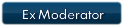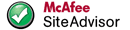nabi wrote:I am trying to get the download working.
Primo cannot find a voice file ??? It stops and no crash.txt.
And in system.ini it says the Regional language is English-us, a language that is not even included in the download (Romanian and Spanish).
Since it's New Years evening, I will worry later.
Formatted the SD and tried again. It works now. However, except from the settings button that is moved I see nothing new so far. I think in navigation screen the TMC button is moved compared to 2.0 but I am using a skin there, so I could be wrong. 2.0 skins don't work on this build. So far I see no reason to be excited about 2.4.0.


 Forum
Forum