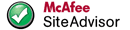I purchased a Garmin 276c GPSMAP. I understand that the memory cards are proprietary. My question is how do I send map images to it? My computer does not see the unit's drive configurations. There are no folders available to drop the the image files to.
Me and my mates exchange .gpx files for dirt bike trail rides. The other two fellows have City Navigator 2010.10. Does anyone have an unlocked version of this? If so, Can I install this through Mapsource? and, do I place the urared .img file into the program data/Garmin file and upload to the unit? do I need to rename it? I want to keep the 2011.10 version as well and don't want to lose it.
Any advice or help doing this would be appreciated.
Question about Garmin 276c Chartplotter with propietary memo
4 posts
• Page 1 of 1
-
drzcharlie
offline
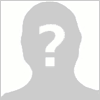


- Joined: Wed Jun 16, 2010 4:18 am
- Posts: 31
- Has thanked: 0 time
- Been thanked: 0 time
Moved from Universal Firmware Patcher for Protected Garmin D
How to install the map on gps map 276c Note that if I connect it to the computer, it does not appear and I cannot access the system files.
Re: Question about Garmin 276c Chartplotter with propietary
@MTNT1984
It's not a Mass Storage Device so you cannot see any internal files conventionally, in fact it literally doesn't have "system files" like more modern devices. All data is contained in "regions" of the internal memory or on the data card. In simplistic term, those regions can be thought of as being like various sized hidden partitions albeit each only holding one specific type of data. For example the basemap will be in region 3 in all such region-only devices.
In general terms there are various ways to update maps in those older devices, however if you are wanting to install "unofficial" (i.e. unlocked) maps that needs to be done somewhat differently to installing official maps (i.e. mapping data which has been legally purchased for the device). GPSMAP devices which have a Garmin Data Card slot store a detail map named gmappsupp.img there in a folder named Garmin. Therefore if you have a data card reader they can be copy/pasted very easily. Otherwise, because the card when inserted is actually treated as region 10 of the device it's possible to add an IMG file using WebUpdater.exe in command line or to 'flash' a map as an RGN file using Updater.exe. Additionally you may be able to use Garmin's MapInstall program that can transfer PC installed mapping data which it converts to an IMG file 'on the fly'.
Tell us specifically what you want to do and help can be much more tailored.
It's not a Mass Storage Device so you cannot see any internal files conventionally, in fact it literally doesn't have "system files" like more modern devices. All data is contained in "regions" of the internal memory or on the data card. In simplistic term, those regions can be thought of as being like various sized hidden partitions albeit each only holding one specific type of data. For example the basemap will be in region 3 in all such region-only devices.
In general terms there are various ways to update maps in those older devices, however if you are wanting to install "unofficial" (i.e. unlocked) maps that needs to be done somewhat differently to installing official maps (i.e. mapping data which has been legally purchased for the device). GPSMAP devices which have a Garmin Data Card slot store a detail map named gmappsupp.img there in a folder named Garmin. Therefore if you have a data card reader they can be copy/pasted very easily. Otherwise, because the card when inserted is actually treated as region 10 of the device it's possible to add an IMG file using WebUpdater.exe in command line or to 'flash' a map as an RGN file using Updater.exe. Additionally you may be able to use Garmin's MapInstall program that can transfer PC installed mapping data which it converts to an IMG file 'on the fly'.
Tell us specifically what you want to do and help can be much more tailored.
4 posts
• Page 1 of 1
Return to General Discussions about Garmin
-
- Related topics
- Replies
- Views
- Last post
-
- Garmin POI question
by chas521 » Tue Apr 05, 2011 8:42 pm - 5 Replies
- 2722 Views
- Last post by PiEtU

Wed Apr 06, 2011 4:50 am
- Garmin POI question
-
- Garmin GTM 36 complience question
by cahi01 » Thu Jul 25, 2024 8:40 pm - 1 Replies
- 367 Views
- Last post by GarminNuvi

Fri Jul 26, 2024 4:22 am
- Garmin GTM 36 complience question
-
- Garmin navcore question
by reasson » Sun Jul 03, 2011 7:15 pm - 1 Replies
- 2848 Views
- Last post by PiEtU

Mon Jul 04, 2011 4:42 am
- Garmin navcore question
-
- Basecamp routes -> Garmin GPS question
by DoghouseRiley » Sat Jun 05, 2021 3:52 pm - 2 Replies
- 1231 Views
- Last post by DoghouseRiley

Sun Jun 06, 2021 1:11 pm
- Basecamp routes -> Garmin GPS question
-
- Question about supported Garmin devices
by neo5468 » Thu Apr 03, 2025 2:40 am - 1 Replies
- 177 Views
- Last post by GarminNuvi

Thu Apr 03, 2025 3:12 am
- Question about supported Garmin devices
Who is online
Users browsing this forum: No registered users and 0 guests


 Forum
Forum