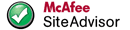Hi Everyone!
I'm facing a strange problem. I have a Garmin Dezlcam lmthd truck gps. I tried anything, but the PC won't recognise it. (Maybe usb port error). How I could make a map Sd card for the device?
Is it locked, or I am able to use the NTU 2024 map on an external SD card?
On the device back plate I see dezlcamLM It's a 6" truck GPS.
Type: Dezlcam
Hardware id: V6 SA3 16GB AUO CLXIN
Software version 3.50
GPS Firmware 3.05.20
dezlCam how to update maps without USB connection
8 posts
• Page 1 of 1
-
bence00001
offline
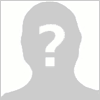


- Joined: Sat Nov 05, 2022 6:53 pm
- Posts: 1
- Has thanked: 3 times
- Been thanked: 0 time
Re: City Navigator Europe NTU 2024.10
bence00001 wrote:Hi Everyone!
I'm facing a strange problem. I have a Garmin Dezlcam lmthd truck gps. I tried anything, but the PC won't recognise it. (Maybe usb port error).
Try reinstalling the Garmin USB drivers
How I could make a map Sd card for the device?
You have Lifetime maps so this can be done. Check your PM
Is it locked, or I am able to use the NTU 2024 map on an external SD card?
Yes it would need to be Patched to use Unlocked maps ,but you don't need to.
On the device back plate I see dezlcamLM It's a 6" truck GPS.
Type: Dezlcam
Hardware id: V6 SA3 16GB AUO CLXIN
Software version 3.50
GPS Firmware 3.05.20
This device has not been updated for over 5 years .
dezlCam software version 3.80 as of July 16, 2018
-
GarminNuvi
offline



- Joined: Tue May 16, 2017 5:19 am
- Posts: 2538
- Location: On the move
- Has thanked: 193 times
- Been thanked: 5028 times
dezlCam software update with SD card
This device has not been updated for over 5 years .
dezlCam software version 3.80 as of July 16, 2018
Make sure your device is fully charged.
Unpack contents to fresh SD card formatted FAT32
Ensure your device is fully OFF (not in standby), insert the card into the devices data SD card slot(Not the Red one) and power on.
Powering on using the vehicle power cable is advised for devices with poor battery life
"Loader" will appear on screen for a while then the device will boot up when the flash of patched firmware is complete.
Your device may reboot its self during the process just be patient.
dezlCam software version 3.80 as of July 16, 2018
- Hidden Content
- This board requires you to be registered and logged-in to view hidden content.
Make sure your device is fully charged.
Unpack contents to fresh SD card formatted FAT32
Ensure your device is fully OFF (not in standby), insert the card into the devices data SD card slot(Not the Red one) and power on.
Powering on using the vehicle power cable is advised for devices with poor battery life
"Loader" will appear on screen for a while then the device will boot up when the flash of patched firmware is complete.
Your device may reboot its self during the process just be patient.
-
GarminNuvi
offline



- Joined: Tue May 16, 2017 5:19 am
- Posts: 2538
- Location: On the move
- Has thanked: 193 times
- Been thanked: 5028 times
dezlCam how to update maps without USB connection
This is how we can recover your garmindevice.xml from the device using an SD card
Make sure your device is fully charged.
Unpack contents to fresh SD card formatted FAT32
Ensure your device is fully OFF (not in standby), insert the card into the devices data SD card slot(Not the Red one) and power on.
Powering on using the vehicle power cable is advised for devices with poor battery life
"Loader" will appear on screen for a few seconds then the device will boot up when the flash of patched firmware is complete.
Your device may reboot its self during the process just be patient.
Your SD card will have a new file named garmindevice.xml keep a copy of it somewhere safe.
- Hidden Content
- This board requires you to be registered and logged-in to view hidden content.
Make sure your device is fully charged.
Unpack contents to fresh SD card formatted FAT32
Ensure your device is fully OFF (not in standby), insert the card into the devices data SD card slot(Not the Red one) and power on.
Powering on using the vehicle power cable is advised for devices with poor battery life
"Loader" will appear on screen for a few seconds then the device will boot up when the flash of patched firmware is complete.
Your device may reboot its self during the process just be patient.
Your SD card will have a new file named garmindevice.xml keep a copy of it somewhere safe.
Last edited by GarminNuvi on Fri Oct 24, 2025 12:20 am, edited 1 time in total.
Reason: update link
Reason: update link
-
GarminNuvi
offline



- Joined: Tue May 16, 2017 5:19 am
- Posts: 2538
- Location: On the move
- Has thanked: 193 times
- Been thanked: 5028 times
Re: dezlCam how to update maps without USB connection
I have a Garmin DezlCam LMTHD that is not recognized by Garmin Express via USB and therefore I cannot update the maps. Is there a way to do this via an SD card?
-
nfd0800
offline
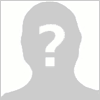


- Joined: Thu Oct 23, 2025 4:58 pm
- Posts: 2
- Has thanked: 0 time
- Been thanked: 0 time
Re: dezlCam how to update maps without USB connection
nfd0800 wrote:I have a Garmin DezlCam LMTHD that is not recognized by Garmin Express via USB and therefore I cannot update the maps. Is there a way to do this via an SD card?
Welcome to the forum.
It depends on what DezlCam you have but first install if you have not already.
[Please Register or Login to download file]
We need to identify exactly which DezlCam you have so we can recover the garmindevice.xml.
This one ? [Please Register or Login to download file]
Has this ever been visible on your PC ?
-
GarminNuvi
offline



- Joined: Tue May 16, 2017 5:19 am
- Posts: 2538
- Location: On the move
- Has thanked: 193 times
- Been thanked: 5028 times
Re: dezlCam how to update maps without USB connection
Yes, sir it is the LMTHD, It is not recognized by the Garmin Express. It recognized being plugged in to a USB port on the laptop, but Garmin Express does not see it.
I installed the driver and it made no difference.
I have owned this GPS since 10/9/2016. Bought from FactoryOutletsStore,com Worked good until summer 2024 when it failed to be recognized by the Garmin Express software. The symptom included Plugging the GPS into the Garmin USB cable into my HP laptop with Garmin Express. it would not recognize it so i could not update the software
Info from the GPS:
Model: dezlCam
Hardware version: V6 SA3 8GB AUO CLXIN
Software version: 3.80
Truck Services 27.20
I reinstalled Garmin Express and no change
I installed the driver and it made no difference.
I have owned this GPS since 10/9/2016. Bought from FactoryOutletsStore,com Worked good until summer 2024 when it failed to be recognized by the Garmin Express software. The symptom included Plugging the GPS into the Garmin USB cable into my HP laptop with Garmin Express. it would not recognize it so i could not update the software
Info from the GPS:
Model: dezlCam
Hardware version: V6 SA3 8GB AUO CLXIN
Software version: 3.80
Truck Services 27.20
I reinstalled Garmin Express and no change
Last edited by GarminNuvi on Sat Oct 25, 2025 5:57 pm, edited 2 times in total.
Reason: removed device ID ,Never share your device ID publicly,combined posts
Reason: removed device ID ,Never share your device ID publicly,combined posts
-
nfd0800
offline
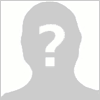


- Joined: Thu Oct 23, 2025 4:58 pm
- Posts: 2
- Has thanked: 0 time
- Been thanked: 0 time
Re: dezlCam how to update maps without USB connection
nfd0800 wrote:It recognized being plugged in to a USB port on the laptop
Sounds like the garmindevice.xml might have got corrupted.
Plug in your device and go to the Garmin folder and make a copy of the garmindevice.xml and save it on your PC. Then go back to the Garmin folder and delete the garmindevice.xml unplug your device and turn off the device fully (hold the power button until it asks if you want to turn off the device).
Restart the device and plug back into your PC ,your device will create a new garmindevice.xml ,try Garmin Express again.
-
GarminNuvi
offline



- Joined: Tue May 16, 2017 5:19 am
- Posts: 2538
- Location: On the move
- Has thanked: 193 times
- Been thanked: 5028 times
8 posts
• Page 1 of 1
Return to General Discussions about Garmin
-
- Related topics
- Replies
- Views
- Last post
-
- PC connection problem
by DrissTui » Sat May 20, 2023 9:00 pm - 3 Replies
- 1442 Views
- Last post by jollocay

Mon Jan 29, 2024 10:09 pm
- PC connection problem
-
- Can i update maps of GPS 60 Portable?
by b22222c » Wed Mar 20, 2019 10:56 am - 1 Replies
- 1657 Views
- Last post by GarminNuvi

Wed Mar 20, 2019 9:32 pm
- Can i update maps of GPS 60 Portable?
-
- Update Garmin maps in Honda car
by zorrua » Tue Mar 31, 2015 8:27 am - 0 Replies
- 2471 Views
- Last post by zorrua

Tue Mar 31, 2015 8:27 am
- Update Garmin maps in Honda car
-
- help update nuvi 2559lm maps
by gugutm » Sun Dec 09, 2018 12:03 pm - 1 Replies
- 1442 Views
- Last post by kolokythas

Tue Dec 11, 2018 4:42 am
- help update nuvi 2559lm maps
-
- Help req to update maps on nuvi 1310 please..
by sadsack » Wed Jun 15, 2016 6:28 pm - 2 Replies
- 2324 Views
- Last post by sadsack

Tue Jun 21, 2016 12:32 am
- Help req to update maps on nuvi 1310 please..
Who is online
Users browsing this forum: No registered users and 6 guests


 Forum
Forum