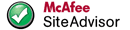Hi there,
I'm facing the exact same problem here after an update went terribly wrong. It seems however that the "cure" document has been deleted from the link. Any chance that a kind soul could reupload the document?
Thanks in advance!
VW NAVIGON PID V2 Head unit 10R-04 6953
38 posts
• Page 1 of 3 • 1, 2, 3
Cure
A simple search "Cure" returned what you are looking for.
general-discussions-about-garmin/map-problems-with-drivesmart-lmt-t19853-30.html?hilit=cure#p175269
general-discussions-about-garmin/map-problems-with-drivesmart-lmt-t19853-30.html?hilit=cure#p175269
-
GarminNuvi
offline



- Joined: Tue May 16, 2017 5:19 am
- Posts: 2528
- Location: On the move
- Has thanked: 193 times
- Been thanked: 5020 times
Re: Garmin Software cannot be started...
Thank you so much. My apologies for being too lazy to search the forum 
I read the instructions and downloaded the GarminCure3.exe and Updater.exe but it seems that I need a .gcd-firmware-file in order to continue. I've searched the forum for my device type but I haven't had any luck yet. Could you please help me?
My device info:
10R-04 6953
M/N: 4NSF
(I believe that it's actually a rebranded NAVIGON PID V2 device)
Status right now is that when I turn on the device, it displays the Volkswagen logo with the following info:
BL: 3.62
OS: 2.33
BT: H14423-V2R43
Immediately afterwards the screen changes to white with black text: "Garmin Software cannot be started. Contact the Garmin Service Center" - which I did, but with no luck either. I'm able to USB-connect the device to my computer (the screen displays the device-connect-to-computer logo), if I turn it on while holding a finger in the top left corner. The device appears in file explorer as a USB-drive but it's completely empty.
I've tried using Garmin Fresh to restore the device, but when the actual restore process seems to initiate, the software tells me to “Please wait" for 10-15, seconds after which I get a hard error “FreshErr_CB1255_H||Could not format (CB1255)” – could not format the internal memory of the device.
Any help would be highly appreciated!

I read the instructions and downloaded the GarminCure3.exe and Updater.exe but it seems that I need a .gcd-firmware-file in order to continue. I've searched the forum for my device type but I haven't had any luck yet. Could you please help me?
My device info:
10R-04 6953
M/N: 4NSF
(I believe that it's actually a rebranded NAVIGON PID V2 device)
Status right now is that when I turn on the device, it displays the Volkswagen logo with the following info:
BL: 3.62
OS: 2.33
BT: H14423-V2R43
Immediately afterwards the screen changes to white with black text: "Garmin Software cannot be started. Contact the Garmin Service Center" - which I did, but with no luck either. I'm able to USB-connect the device to my computer (the screen displays the device-connect-to-computer logo), if I turn it on while holding a finger in the top left corner. The device appears in file explorer as a USB-drive but it's completely empty.
I've tried using Garmin Fresh to restore the device, but when the actual restore process seems to initiate, the software tells me to “Please wait" for 10-15, seconds after which I get a hard error “FreshErr_CB1255_H||Could not format (CB1255)” – could not format the internal memory of the device.
Any help would be highly appreciated!
Re: Garmin Software cannot be started...
lugte wrote:My device info:
10R-04 6953
M/N: 4NSF
(I believe that it's actually a rebranded NAVIGON PID V2 device)
Any help would be highly appreciated!
Not sure if your device is able to use Cure ? Seams like your device only uses Garmin Fresh to update/restore?
[Please Register or Login to download file]
-
GarminNuvi
offline



- Joined: Tue May 16, 2017 5:19 am
- Posts: 2528
- Location: On the move
- Has thanked: 193 times
- Been thanked: 5020 times
Re: Garmin Software cannot be started...
I really don't know. I just bought it recently with an old map from 2013 that I decided to buy an update for. When I updated the device through Garmin Fresh, the operation failed somehow and now I'm stuck with the bricked unit. Garmin Support weren't able to help me out so now I'm desperately searching elsewhere for a solution.
Re: Garmin Software cannot be started...
Update 2022-02-07:
Unfortunately the links in this guide don't work anymore. And I seem to have lost my local copies.
I'd suggest that anyone coming across this post in the future contact Garmin Support and request the files. The must have them archived somewhere. I anyone succeeds in this endeavour, please let me know, so I can update the post with fresh links.
Update:
I contacted Garmin Support who was actually able to help me solve the problem. They sent me the following guide which, after I strictly followed it through, reset my device to factory defaults:
To repair your device please follow these steps:
Regarding the format of the SD-card, this actually turned out more difficult than expected - at least for me. At first I connected my 2GB SD-card to the navigation device and even though my Mac told it to be FAT32 formatted, the whole procedure didn't solve the problem. I then took the card to a Windows machine, formatted it to FAT32 with MBR and reinserted it into the device, restarting the procedure. This second time it succeeded.
I hope this will help others as it helped me.
Stay safe out there.
Unfortunately the links in this guide don't work anymore. And I seem to have lost my local copies.
I'd suggest that anyone coming across this post in the future contact Garmin Support and request the files. The must have them archived somewhere. I anyone succeeds in this endeavour, please let me know, so I can update the post with fresh links.
Update:
I contacted Garmin Support who was actually able to help me solve the problem. They sent me the following guide which, after I strictly followed it through, reset my device to factory defaults:
To repair your device please follow these steps:
- You need to have a microSD card that fits into your device
(The smaller the better - please use a card that is not larger than 16GB) - Put the card into the device
- Connect the device via USB cable with your computer
- Wait until the device is shown as mass storage device in your file explorer
- Check that the memory card is formatted as FAT32 with master boot record (MBR)
- Download the repair tool using this URL: [Please Register or Login to download file]
- Unpack the ZIP archive
- Copy the "UpdateMe.exe" from the archive onto the root of the memory card
- Eject the device from the computer and unplug the USB cable
- The device will now reboot...
- Let the device reboot - this will take some seconds - after that a message appears, that the device will reboot in some seconds...
- Wait until this second reboot has performed as well and the device is showing the white screen with the error message that the software cannot be started
- Press and hold the power button until the display turns off
- Eject the memory card from the device - it is no longer needed
(the "UpdateMe.exe" is already deleted from the memory card after it have performed well) - Connect the device again via USB cable with your computer
- Press the power button to turn the device on and wait until the device is shown as mass storage device in your file explorer
- The device is now empty and in the correct format and you can perform a "device restore"
- After that the device should boot up with "Connect me to your new car" to do the pairing.
- Double check with Fresh if there are additional software or map updates available and install them
- Now everything is done and you can use your device again
Regarding the format of the SD-card, this actually turned out more difficult than expected - at least for me. At first I connected my 2GB SD-card to the navigation device and even though my Mac told it to be FAT32 formatted, the whole procedure didn't solve the problem. I then took the card to a Windows machine, formatted it to FAT32 with MBR and reinserted it into the device, restarting the procedure. This second time it succeeded.
I hope this will help others as it helped me.
Stay safe out there.
Last edited by lugte on Mon Feb 07, 2022 7:15 am, edited 2 times in total.
VW NAVIGON PID V2 Head unit 10R-04 6953
New discussion
-
GarminNuvi
offline



- Joined: Tue May 16, 2017 5:19 am
- Posts: 2528
- Location: On the move
- Has thanked: 193 times
- Been thanked: 5020 times
Re: VW NAVIGON PID V2 Head unit 10R-04 6953
lugte wrote:Update:
I contacted Garmin Support who was actually able to help me solve the problem. They sent me the following guide which, after I strictly followed it through, reset my device to factory defaults:
To repair your device please follow these steps:
- You need to have a microSD card that fits into your device
(The smaller the better - please use a card that is not larger than 16GB)- Put the card into the device
- Connect the device via USB cable with your computer
- Wait until the device is shown as mass storage device in your file explorer
- Check that the memory card is formatted as FAT32 with master boot record (MBR)
- Download the repair tool using this URL: [Please Register or Login to download file]
- Unpack the ZIP archive
- Copy the "UpdateMe.exe" from the archive onto the root of the memory card
- Eject the device from the computer and unplug the USB cable
- The device will now reboot...
- Let the device reboot - this will take some seconds - after that a message appears, that the device will reboot in some seconds...
- Wait until this second reboot has performed as well and the device is showing the white screen with the error message that the software cannot be started
- Press and hold the power button until the display turns off
- Eject the memory card from the device - it is no longer needed
(the "UpdateMe.exe" is already deleted from the memory card after it have performed well)- Connect the device again via USB cable with your computer
- Press the power button to turn the device on and wait until the device is shown as mass storage device in your file explorer
- The device is now empty and in the correct format and you can perform a "device restore"
- After that the device should boot up with "Connect me to your new car" to do the pairing.
- Double check with Fresh if there are additional software or map updates available and install them
- Now everything is done and you can use your device again
Regarding the format of the SD-card, this actually turned out more difficult than expected - at least for me. At first I connected my 2GB SD-card to the navigation device and even though my Mac told it to be FAT32 formatted, the whole procedure didn't solve the problem. I then took the card to a Windows machine, formatted it to FAT32 with MBR and reinserted it into the device, restarting the procedure. This second time it succeeded.
I hope this will help others as it helped me.
Stay safe out there.
Thanks a lot for sharing your experience here.
I am having the exact same problem with my device, and I tried the steps that you mentioned, but I am stuck in step 17:
The device is now empty and in the correct format and you can perform a "device restore"
How can I do that ?!
Is there some place where I can get the contents of a device restore ?!
I tried connecting the device to the "Fresh" program, it does detect an empty device, but when I try to install maps on the device, it just tells me no device is detected

I would really be grateful if you can guide me to a restore copy that can bring the device back
-
volatile84
offline
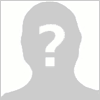


- Joined: Mon Nov 23, 2020 9:33 pm
- Posts: 2
- Has thanked: 2 times
- Been thanked: 0 time
Re: VW NAVIGON PID V2 Head unit 10R-04 6953
You're supposed to use the Garmin Express software which can easily be downloaded from Garmin's website.
Install the software and fire it up. As I recall, you'll have to create a user account with Garmin (this is free) and then register your device to your user account. Then you can choose to restore the device to factory defaults from one of the dropdown menus.
Install the software and fire it up. As I recall, you'll have to create a user account with Garmin (this is free) and then register your device to your user account. Then you can choose to restore the device to factory defaults from one of the dropdown menus.
Re: VW NAVIGON PID V2 Head unit 10R-04 6953
lugte wrote:You're supposed to use the Garmin Express software which can easily be downloaded from Garmin's website.
Install the software and fire it up. As I recall, you'll have to create a user account with Garmin (this is free) and then register your device to your user account. Then you can choose to restore the device to factory defaults from one of the dropdown menus.
I tried using Garmin Express; add tried using "Add device", but it just keeps searching for it, and can never find it

I can see the device recognised by my computer as a mass storage device, but Garmin Express just cannot find it when it searches for it

There is also one link that says I should use Garmin Fresh instead of Garmin Express:
[Please Register or Login to download file]
so I also used that; but all in vain ! Garmin Fresh still cannot recognise my Garmin device


My device info:
10R-04 6953
M/N: 4NSF
(I believe that it's actually a rebranded NAVIGON PID V2 device)
Status right now is that when I turn on the device, it displays the Volkswagen logo with the following info:
BL: 3.62
OS: 2.33
BT: H14423-V2R43
Is there some place where I can find the files of factory settings, and then manually transfer them to my Garmin device, so that it would at least be recognized by the Garmin Fresh software ??
Thanks a lot in advance.
-
volatile84
offline
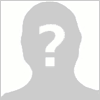


- Joined: Mon Nov 23, 2020 9:33 pm
- Posts: 2
- Has thanked: 2 times
- Been thanked: 0 time
Re: VW NAVIGON PID V2 Head unit 10R-04 6953
My mistake. You should indeed use Garmin Fresh, not Garmin Express, for the last steps of the restore process. My apologies for any misunderstanding caused.
Thus, Step 17 should read:
The device is now empty and in the correct format and you can perform a "device restore". Start Garmin Fresh, go to the 'My navigation device' drop-down, choose 'Device restore' and proceed following the on-screen guide.
Thus, Step 17 should read:
The device is now empty and in the correct format and you can perform a "device restore". Start Garmin Fresh, go to the 'My navigation device' drop-down, choose 'Device restore' and proceed following the on-screen guide.
Re: VW NAVIGON PID V2 Head unit 10R-04 6953
-
krecik1334
offline
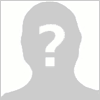


- Joined: Tue Jun 30, 2015 8:55 am
- Posts: 1
- Has thanked: 0 time
- Been thanked: 0 time
Re: VW NAVIGON PID V2 Head unit 10R-04 6953
Same Problem here!
PIDv2_FlashRepair.zip ist not available at the downloadlink anymore.
Does anyone have that file and would be so kind to provide it?
PIDv2_FlashRepair.zip ist not available at the downloadlink anymore.
Does anyone have that file and would be so kind to provide it?

-
wxq94396
offline
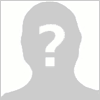


- Joined: Wed Jan 13, 2021 11:27 am
- Posts: 1
- Has thanked: 0 time
- Been thanked: 0 time
Re: VW NAVIGON PID V2 Head unit 10R-04 6953
Unfortunately I don't have the file anymore. If anyone finds it somewhere, please PM me the link and I'll add it to the solution post.
38 posts
• Page 1 of 3 • 1, 2, 3
-
- Related topics
- Replies
- Views
- Last post
-
- Bootloader for VW NAVIGON PID V2 Head unit 10R-04 6953 (SEAT
by BlueFashionX » Sat Nov 27, 2021 9:13 pm - 0 Replies
- 2214 Views
- Last post by BlueFashionX

Sat Nov 27, 2021 9:13 pm
- Bootloader for VW NAVIGON PID V2 Head unit 10R-04 6953 (SEAT
-
- Phillips CID2680 Head unit
by nwunsch » Fri Sep 26, 2014 12:33 pm - 3 Replies
- 2799 Views
- Last post by chas521

Sat Sep 27, 2014 1:18 pm
- Phillips CID2680 Head unit
-
- EONON D5102, special head unit for Mazda 3
by diazjoaquin » Fri Mar 04, 2011 2:00 pm - 6 Replies
- 6007 Views
- Last post by chas521

Fri Mar 04, 2011 3:32 pm
- EONON D5102, special head unit for Mazda 3
-
- Unbranded Chinese Head Unit Problems (Wince)
by offishall » Fri Apr 29, 2016 8:00 pm - 1 Replies
- 3252 Views
- Last post by moochiek

Sun Jan 08, 2017 8:47 pm
- Unbranded Chinese Head Unit Problems (Wince)
-
- Garmin truck maps on Chinese head unit?
by donnied1100 » Tue Nov 26, 2019 1:30 pm - 0 Replies
- 1990 Views
- Last post by donnied1100

Tue Nov 26, 2019 1:30 pm
- Garmin truck maps on Chinese head unit?
Who is online
Users browsing this forum: No registered users and 3 guests


 Forum
Forum