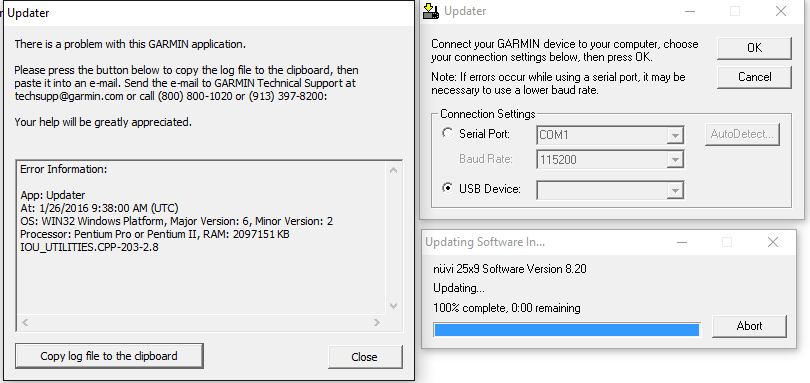This is an universal firmware patcher for protected Garmin devices.
Many devices recently have a strong firmware protection and cannot use unlocked maps because firmware requires .gma and has MSV ( Map Signature Verification).
[Please Register or Login to download file] you will be able to check if your device firmware requires this patcher or if it just needs gingunlock+mapsigpatch or simply an .unl file or old gimgunlock.
- Remove any gupdate.gcd in your device.
- Set device to Mass Storage. [Please Register or Login to download file]
- Download the patcher: [Please Register or Login to download file]
- Download firmware gupdate.gcd Copy it in the patcher directory Note: be sure to get your device HWID firmware, check it in garmindevice.xml [Please Register or Login to download file] ( eg. [Please Register or Login to download file] You see file download location from source code of page)
The beginning of the source code of the page
<!--
NOTE FOR USERS WANTING TO DOWNLOAD SOFTWARE ON ONE COMPUTER AND THEN INSTALL IT TO THEIR
DEVICE USING A DIFFERENT COMPUTER:
1) To download the region file used by WebUpdater, copy and paste this link into your browser
on computer #1:
[Please Register or Login to download file]
2) Bring Alpha100_540.gcd to computer #2 where your device is attached.
3a) Then you can drag-and-drop Alpha100_540.gcd onto the WebUpdater icon on your desktop.
3b) Or you can invoke WebUpdater at the command line, passing in the region file as a parameter:
C:\>WebUpdater.exe c:\path\to\Alpha100_540.gcd
-->
- Open Patcher and drop the gupdate.gcd in patcher window. The patcher will provide the patched gupdate.gcd in your chosen directory.
- Drop your patched gupdate.gcd in RGNTool and save it as .rgn.
- Drag the .rgn in Updater.exe icon, Updater.exe will open, tick USB

- Now plug your device to your pc and device will start and immediately, as Garmin logo appears press upper left corner to get preboot mode and make Updater.exe to see your device, at that point click OK (still holding upper left corner untill the flashing process is finished and Updater will show "Success!") Safely unplug device from pc.
- Clear Non Vol. ( [Please Register or Login to download file] )
or
[Please Register or Login to download file]
You are done, your device is unprotected, now you can use every kind of unlocked maps (NTU too).
NOTE: to flash a firmware update in the future, just patch the new gupdate.gcd and flash it normally with Webupdater (drag&drop the file in Webupdater shortcut on desktop) or copy gupdate.gcd in the sd or in .System.
Remember to remove any previous gupdate.gcd in your device, before flashing any updates.
All Credit big-bang
Latest firm list + patcher
- Hidden Content
- This board requires you to be registered and logged-in to view hidden content.


 Forum
Forum