Wed Nov 23, 2011 5:48 am
artfull wrote:Hi Bro,
If you need for others CardName: SDMEM, SDMMC, Storage Card and StorageCard
1. [Please Register or Login to download file]
2. [Please Register or Login to download file]
The other exe file for full screen view.
1. [color="#006400"][Please Register or Login to download file] [/color]
2. [Please Register or Login to download file]
For Thai Language, try use this Thai.gtt and put inside folder "1"
[Please Register or Login to download file]
hi,artfull,
question for you,
i have downloaded the files from first post ,and i had the same problem like post #58 (How to drop the icon "Tool" and "Exit" at the usual place?)
now,i have downloaded the files from your post #60 for wince6 both files, put them in the garmin folder but it looks that i have full screen working ,but how to make those
"tool and exit & weather to move them bellow?
i have the wince6 800x480 car dynavin gps.
here is what i have in my files :
card root:
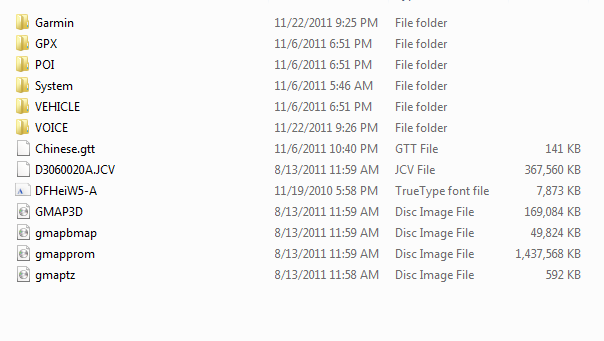
and in garmin folder:
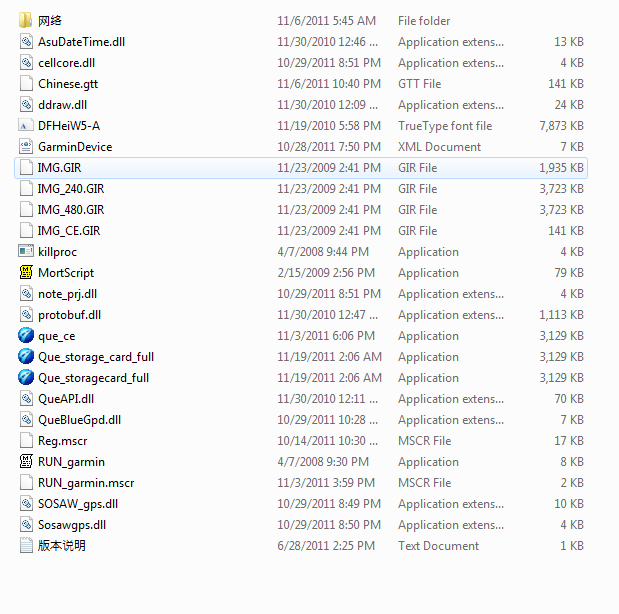
any help i really appreciate!!!
thanks
Wed Nov 23, 2011 6:18 am
zeljko2 wrote:Hi!
- How to drop the icon "Tool" and "Exit" at the usual place?
- Is it possible to install Croatian language?
Thank you.
did you ever fix this? the tool and exit and also the weather icon?
thanks
Wed Nov 23, 2011 7:01 am
bosanci28 wrote:did you ever fix this? the tool and exit and also the weather icon?
thanks
For the time being not. It seems to be doing something to version 5.8.6.
Best regards.
Wed Nov 23, 2011 4:21 pm
@zeliko,
thanks for your reply,
well will wait little longer maybe someone will reply on how to fix this!,thanks
thanks for your reply,
well will wait little longer maybe someone will reply on how to fix this!,thanks
Thu Nov 24, 2011 10:36 pm
bosanci28 wrote:@zeliko,
thanks for your reply,
well will wait little longer maybe someone will reply on how to fix this!,thanks
if you can't wait, then fix it by yourself, here nobdoy does something, that has to do something, faster or slower! People be patient!
Thu Nov 24, 2011 10:44 pm
For WM you don't need version modified for Win CE, WM version is originally developed by Garmin, and you can download it free for WM devices, ppc,pda,etc.
Fri Nov 25, 2011 3:39 pm
hi artfull ,
garmin work well on my htc hd2 wm6.5 and success created shortcut by attached script. only i can not run is setting what i hv found was the path for right top corner help icon=setting was sdmmc/garmin/set.exe . can it be changed to storage card/garmin/set.exe?
UPDATE: help icon success direct link to storage card/1/gmaplauncher.exe but seem like it was not working on wm6.5 and que_ce6 not stable on wm6.5 now can not get GPS fix.
garmin work well on my htc hd2 wm6.5 and success created shortcut by attached script. only i can not run is setting what i hv found was the path for right top corner help icon=setting was sdmmc/garmin/set.exe . can it be changed to storage card/garmin/set.exe?
UPDATE: help icon success direct link to storage card/1/gmaplauncher.exe but seem like it was not working on wm6.5 and que_ce6 not stable on wm6.5 now can not get GPS fix.
Fri Nov 25, 2011 11:32 pm
Hi XMONG,
set.exe is just mortscript executable. You can change set.exe to point to whatever command/program you want to point it to by modifying the set.mscr file on the same directory where set.exe is located.
set.exe is just mortscript executable. You can change set.exe to point to whatever command/program you want to point it to by modifying the set.mscr file on the same directory where set.exe is located.
Sat Nov 26, 2011 2:57 am
kamoteka wrote:Hi XMONG,
set.exe is just mortscript executable. You can change set.exe to point to whatever command/program you want to point it to by modifying the set.mscr file on the same directory where set.exe is located.
what i mean is the path of the help icon shortcut to set.exe location in que_ce6.exe it only be changed using programming application like ultraedit
Sat Nov 26, 2011 3:03 am
I try to test again on PNA CE5 480x272
use #60 with Thai language can not run not open
I have to use #60 + #36 ok it run again but not show Thai
1.TOOL and EXIT menu work better the first not go to page VIEW MAP (sometime go to view map)
2.test drive full screen display well not slow
3.but do not find SETTING menu
use #60 with Thai language can not run not open
I have to use #60 + #36 ok it run again but not show Thai
1.TOOL and EXIT menu work better the first not go to page VIEW MAP (sometime go to view map)
2.test drive full screen display well not slow
3.but do not find SETTING menu
Sat Nov 26, 2011 7:30 am
For those who are using win CE6 GPS 800x480 and would like to access the SETTINGS with Help icon [?] at upper right, you may put the following files in Garmin folder after extract. Need to use together with files from post #36. Set navigation path to SDMMC\Garmin\Garmin.exe
[Please Register or Login to download file]


[Please Register or Login to download file]


Sat Nov 26, 2011 11:04 am
Surely there must be an easy way to add a keyboard to a generic 800 x 480 CE6 ??/
I've tried to run Mio concurrently without success
I've tried to run Mio concurrently without success

Sat Nov 26, 2011 9:02 pm
4nn4 wrote:This is my report
Ofcoz this ver specified is for HD version, for user NON HD you may run the program but the icon appearance will not fit on your NON HD screen
1. SIRF IV/128MB/run fm SDMMC (free space 200mb)
2. Just copy downloadable to root folder
3. Enter WINCe mode, run explorer, run sdmmc/garmin/que_ce.exe
4. It can work, map loaded (in MAP SETS can show map we use)
5. But acquiring gps signal is failed. Maybe software and my GPS hardware didn't macth on port/baud settingan. As I know,MHO, GMXT may need extra setting/port splitter to run
5.And bcoz run from Explorer of WINCE than taskbar & windows bar is shown, can not full screen
Okay that all so hope this vesion can have non-hd and workable port/baud solution
Thanks
I suggest what your dev can't detect signal caused by it was set to original com0 as in Garmin-Asus.
I can solve this on my dev by clicked on the small signal bar on the top left corner of the menu page.
Then port setting menu occured . Afterward you can select the port which is GPS port highlight. You would see the setting itself bounce back to com0 as though It was not changed. Ignored that quit the program , After you re-activate the Que_ce again you will see your dev has ability to acquire the signal.
(It's my trial success . I don't guarantee that all.
Mon Nov 28, 2011 6:53 pm
On WinCE5 setting #86 is unusable. Everytime I run by garmin exe , screen went black and halt with GARMIN Text on the center.
But when I mod. Garmin.mscr erased text follows:
# Write to the registry
CallScript (cwd \ "Reg.mscr")
# Create Start Menu shortcut
garminAppDir = prgMenu \ "Garmin Navigation"
MkDir (garminAppDir)
CreateShortcut (GarminAppDir \"start Garmin.lnk","""" & cardName \"Garmin\Que_CE6.exe"" ", TRUE)
CreateShortcut (GarminAppDir \"Settings.Lnk","""" & cardName \"1\gmapplauncher.exe"" SETTINGS ", TRUE)
CreateShortcut (cardName \"1\set.Lnk","""" & cardName \"1\gmapplauncher.exe"" SETTINGS ", TRUE)
It worlks fined but without setting capable.
But when I mod. Garmin.mscr erased text follows:
# Write to the registry
CallScript (cwd \ "Reg.mscr")
# Create Start Menu shortcut
garminAppDir = prgMenu \ "Garmin Navigation"
MkDir (garminAppDir)
CreateShortcut (GarminAppDir \"start Garmin.lnk","""" & cardName \"Garmin\Que_CE6.exe"" ", TRUE)
CreateShortcut (GarminAppDir \"Settings.Lnk","""" & cardName \"1\gmapplauncher.exe"" SETTINGS ", TRUE)
CreateShortcut (cardName \"1\set.Lnk","""" & cardName \"1\gmapplauncher.exe"" SETTINGS ", TRUE)
It worlks fined but without setting capable.
Tue Nov 29, 2011 6:30 am
I have one problem, I can't load the map otherwise every thing is working, WINCE5 , 7" 800*480 64 RAM
