I have DriveSmart 61 LMT-D and it only says system software missing.
After plugging it to the pc Garmin Express does not see it however it is in the device manager.
I read similar topic here so i guess the navigation is in the preboot mode but I have no clue what are the next steps and how to fix it.
DriveSmart 61 LMT-D system software missing
20 posts
• Page 1 of 2 • 1, 2
Re: DriveSmart 61 LMT-D system software missing
What's wrong is that the firmware (Garmin calls it "the System Software") is either missing or corrupted in region 14 (hex 0x0E). That may be a simple fix or it might indicate that there is physical damage to the flash memory which involves region 14.
Because the device has defaulted to preboot mode, you can try re-flashing the firmware as an RGN file using Updater.exe. The reason GarminExpress doesn't see it is because it reads devices in Mass Storage Mode/Media Transport Protocol only not in Garmin Mode or "preboot" mode.
I realise you posted a few weeks back and may now be sorted but if you need further help re-flashing it with Updater.exe post again and i'll make a kit for you to use.
Because the device has defaulted to preboot mode, you can try re-flashing the firmware as an RGN file using Updater.exe. The reason GarminExpress doesn't see it is because it reads devices in Mass Storage Mode/Media Transport Protocol only not in Garmin Mode or "preboot" mode.
I realise you posted a few weeks back and may now be sorted but if you need further help re-flashing it with Updater.exe post again and i'll make a kit for you to use.
Re: DriveSmart 61 LMT-D system software missing
Okay sorry for replying after 3 months but i just forgot about this. I would be grateful if you could help me with all this
Re: DriveSmart 61 LMT-D system software missing
Connect your DriveSmart 61 to PC. Extract this file [Please Register or Login to download file] to somewhere convenient on your PC, the Desktop will do. Drag 258801000680.rgn onto Updater.exe which will open updater's GUI. Select the radio button to the left of "USB Device", the device's details should have already appeared in the window on the right. Press "OK" button and then wait for the flash to finish (Updater should show a 'success' message), then immediately disconnect the device for the computer.
If the problem was caused by an incomplete or corrupted firmware (i.e. its "system software"), the device should now fully boot and operate normally.
If the problem was caused by an incomplete or corrupted firmware (i.e. its "system software"), the device should now fully boot and operate normally.
Re: DriveSmart 61 LMT-D system software missing
Now the problem is that after connecting it to PC, it does recognize it as some device but cannot install any drivers. Just yesterday everything was fine and it was recognized as Garmin USB GPS.
PS: I figured it out but now in the updater it says "No updates are available for your product".
PS: I figured it out but now in the updater it says "No updates are available for your product".
Re: DriveSmart 61 LMT-D system software missing
When it appears in Device Manager\GARMIN Devices as "Garmin USB GPS" it's properly in preboot mode and the PC has the correct Garmin USB Drivers loaded.
Are you sure it's an EU DriveSmart 61? Drive 61 and DriveSmart 61 have different HWIDs, 2578 and 2588 respectively. There is also an APAC regional version of DS 61 with HWID 2996. If the HWID reported to Updater.exe by the device does not match the RGN file's safe-naming then such a message is displayed by Updater to prevent an inappropriate flash.
Are you sure it's an EU DriveSmart 61? Drive 61 and DriveSmart 61 have different HWIDs, 2578 and 2588 respectively. There is also an APAC regional version of DS 61 with HWID 2996. If the HWID reported to Updater.exe by the device does not match the RGN file's safe-naming then such a message is displayed by Updater to prevent an inappropriate flash.
Re: DriveSmart 61 LMT-D system software missing
Yes im pretty much 100% sure its EU. Its Garmin DriveSmart 61 LMT-D and if it matters the serial number is 5DW157171
Re: DriveSmart 61 LMT-D system software missing
I can't determine it's hardware identification from the serial number. If you have a file system backup look in the "Garmin" folder for GarminDevice.xml and open it in a text reader or web browser to look for this near the start of the data:
The four numbers represented by uppercase Xs above is its HWID.
PS: If you don't have a backup we may be able to read it's HWID using an old program that works for devices in preboot provided this isn't a physical flash chip problem.
- Code: Select all
<Model>
<PartNumber>006-BXXXX-00</PartNumber>
<SoftwareVersion>xxx</SoftwareVersion>
<Description>Drivexxxxxxxxxx</Description>
</Model>
The four numbers represented by uppercase Xs above is its HWID.
PS: If you don't have a backup we may be able to read it's HWID using an old program that works for devices in preboot provided this isn't a physical flash chip problem.
Last edited by B1ng0 on Sat Jul 26, 2025 10:47 pm, edited 1 time in total.
Re: DriveSmart 61 LMT-D system software missing
I guess i dont have it because i can't find this file anywhere. Is there any other way?
Re: DriveSmart 61 LMT-D system software missing
Thanks GN, the serial number "5DWxxxxxx" does strongly indicate it's likely a US/EU fw DS61 device, while that isn't totally conclusive. However, my concern is if it's definitely a HWID 2588 device then Updater.exe shouldn't throw that message on parsing "258801000680.rgn". So maybe it has a flash chip problem. The only message i'd expect to be shown if it's indeed 2588 is one about being the "same software version" if it's already got V6.80 on board. If the HWID's in the safe-named RGN and the device are different it will always show the "no updates available" message.
Yes, as i mentioned in my PS edit we can do that. G7ToWin can read the HWID in preboot. Do a Google search for "Use program G7ToWin to retrieve your HWID" and click on the link to G P S P o w e r to download it and see the steps for getting the HWID. It's a bit clunky to use but should work ok if the device is healthy otherwise.
hir0shi wrote:I guess i dont have it because i can't find this file anywhere. Is there any other way?
Yes, as i mentioned in my PS edit we can do that. G7ToWin can read the HWID in preboot. Do a Google search for "Use program G7ToWin to retrieve your HWID" and click on the link to G P S P o w e r to download it and see the steps for getting the HWID. It's a bit clunky to use but should work ok if the device is healthy otherwise.
Re: DriveSmart 61 LMT-D system software missing
Im only getting the software version which is 6.10. Unit ID is 0 and some error appears.
Re: DriveSmart 61 LMT-D system software missing
Before treating that with concern, it could be simply that G7ToWin is incapable of reading info correctly from those Drive/DriveSmart devices. I need more info:
The error message you saw, is it the one at the top of the pic here?
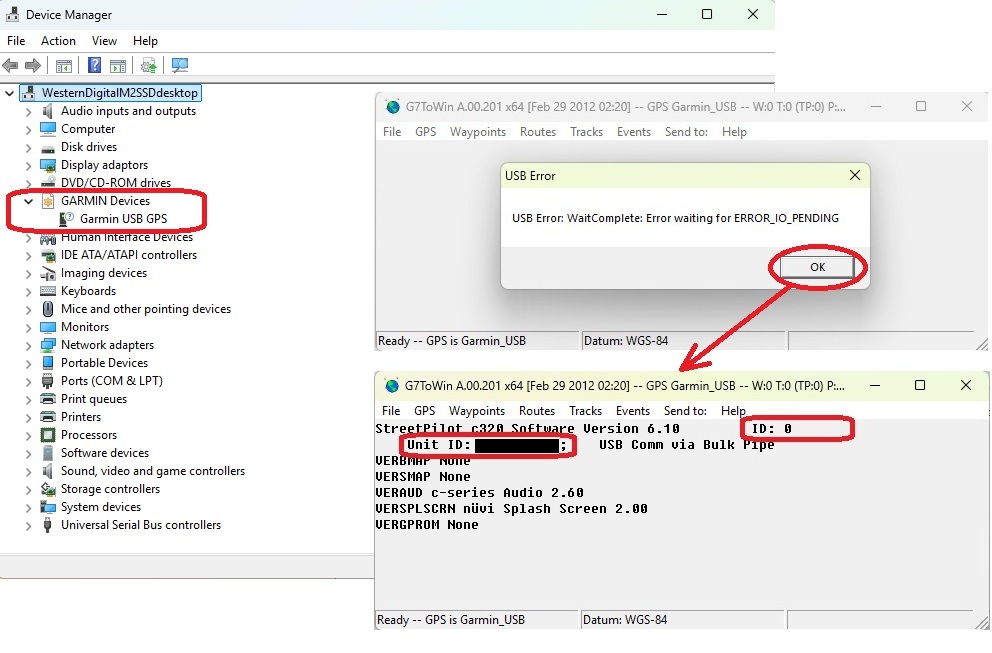
If so, when you click "OK" does the next screen show with some of the device's info like the lower one does?
If it does, do both the "ID" and "Unit ID" fields show 0, or only the latter?
If the ID field displays numerals other than 0, what are they?
@GarminNuvi
Would you kindly check if a US/EU DriveSmart can be properly read by G7ToWin?
The error message you saw, is it the one at the top of the pic here?
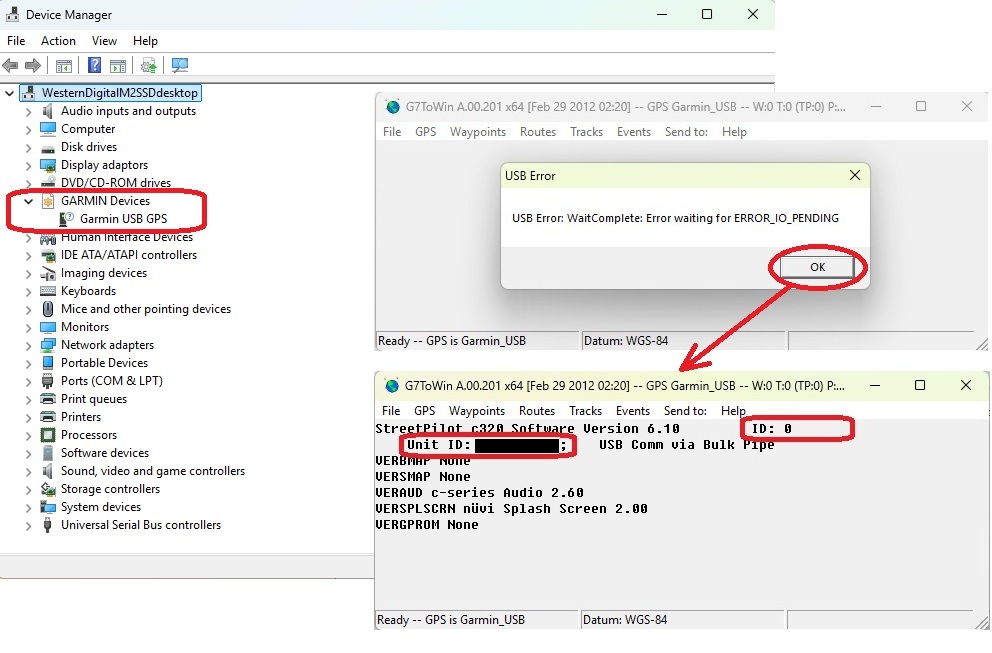
If so, when you click "OK" does the next screen show with some of the device's info like the lower one does?
If it does, do both the "ID" and "Unit ID" fields show 0, or only the latter?
If the ID field displays numerals other than 0, what are they?
@GarminNuvi
Would you kindly check if a US/EU DriveSmart can be properly read by G7ToWin?
Re: DriveSmart 61 LMT-D system software missing
The error message is "USB Error: WaitComplete: Error waiting for overlapped I/O".
I get only first two lines of info and both "ID" says 0.
I get only first two lines of info and both "ID" says 0.
Re: DriveSmart 61 LMT-D system software missing
"A picture is worth a thousand words"
Is this exactly what you're seeing?:
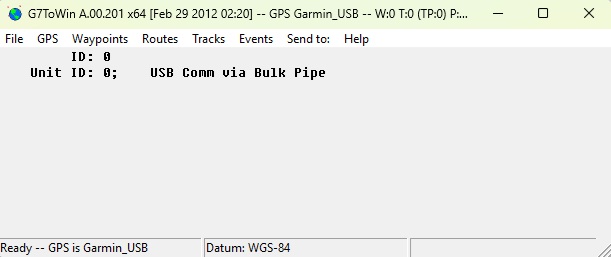
If it's different please post a screenshot.
Also does it still appear in DeviceManager while you get the error message? When exactly does the error message appear, i.e. is it BEFORE or WHILE the "Get GPS ID" displays.
Is this exactly what you're seeing?:
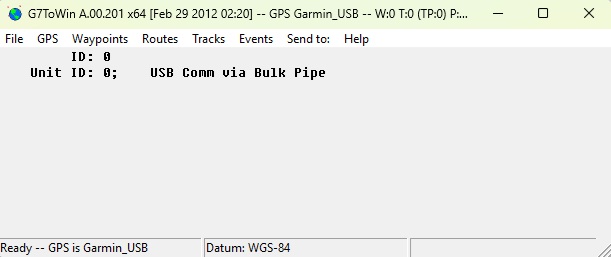
If it's different please post a screenshot.
Also does it still appear in DeviceManager while you get the error message? When exactly does the error message appear, i.e. is it BEFORE or WHILE the "Get GPS ID" displays.
Re: DriveSmart 61 LMT-D system software missing
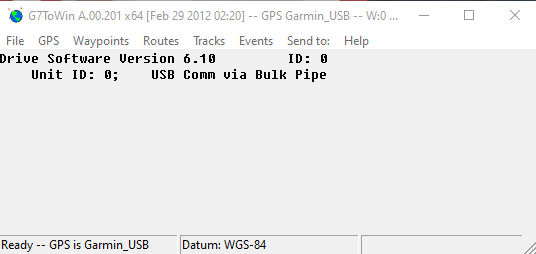
Yes it's in Device manager all the time and the error appears before showing GPS ID
20 posts
• Page 1 of 2 • 1, 2
-
- Related topics
- Replies
- Views
- Last post
-
- system software missing garminetrex 10
by ccebrian » Sun Jun 20, 2021 11:09 am - 7 Replies
- 5613 Views
- Last post by Rustybeam

Tue Aug 05, 2025 3:41 pm
- system software missing garminetrex 10
-
- Garmin nuvi 760 - Missing system software problem
by elieiphone9 » Thu Jul 08, 2021 8:36 pm - 4 Replies
- 3002 Views
- Last post by red1c

Mon Dec 27, 2021 9:56 pm
- Garmin nuvi 760 - Missing system software problem
-
- DRIVESMART 61 WHITE SCREEN ! HELP..
by Volontano » Sun Apr 06, 2025 7:08 am - 2 Replies
- 681 Views
- Last post by Volontano

Sun Apr 13, 2025 11:37 pm
- DRIVESMART 61 WHITE SCREEN ! HELP..
-
- DriveSmart 61 LMT-S no voice on any language selection
by ReinR » Sat Jun 04, 2022 6:41 pm - 2 Replies
- 1461 Views
- Last post by ReinR

Tue Jun 07, 2022 5:49 pm
- DriveSmart 61 LMT-S no voice on any language selection
-
- Alpha 200i deleted operating system problem
by jocaned » Thu Jan 04, 2024 7:04 am - 1 Replies
- 865 Views
- Last post by GarminNuvi

Fri Jan 05, 2024 3:53 am
- Alpha 200i deleted operating system problem
Who is online
Users browsing this forum: seephor and 1 guest


 Forum
Forum













