Re: DriveSmart 61 LMT-D system software missing
Sun Jul 27, 2025 11:22 pm
So it's being seen by G7ToWin but with its info being only partially read. I note it's being identified as "Drive" not "DriveSmart 61" which may be significant, but maybe not. Perhaps all that series identify that way although i'd have expected it to show the model number as well.
EDIT: If you are absolutely sure that it's an EU regional DS61 device, which would be evidenced by its model sticker naming and it having a European map entitlement, then it would be HWID 2588. What i find concerning is that the 'safe-named' 258801000680.rgn file was rejected by Updater.exe however that might be due to the device having 'lost' its model number, HWID and UID as is apparently reported by G7ToWin. Therefore, because Updater's query of the device's details was answered with "0" for HWID rather than the expected "2588", the "no updates are available for your product" message was invoked.
If you want to try forcing the fw flash, change the RGN's file name to out.rgn then flash with Updater.exe. It might kill it or it might restore it, at least partially. Risk is minimal as i strongly suspect the device has a damaged flash chip most likely, and if so it will eventually die anyway. Your call, good luck.
EDIT: If you are absolutely sure that it's an EU regional DS61 device, which would be evidenced by its model sticker naming and it having a European map entitlement, then it would be HWID 2588. What i find concerning is that the 'safe-named' 258801000680.rgn file was rejected by Updater.exe however that might be due to the device having 'lost' its model number, HWID and UID as is apparently reported by G7ToWin. Therefore, because Updater's query of the device's details was answered with "0" for HWID rather than the expected "2588", the "no updates are available for your product" message was invoked.
If you want to try forcing the fw flash, change the RGN's file name to out.rgn then flash with Updater.exe. It might kill it or it might restore it, at least partially. Risk is minimal as i strongly suspect the device has a damaged flash chip most likely, and if so it will eventually die anyway. Your call, good luck.
Re: DriveSmart 61 LMT-D system software missing
Mon Jul 28, 2025 12:08 pm
Well i did as you said and quite nothing happened. I mean it started flashing or i think so, the message changed from "system software missing" to "software loading" but then error in the updater appears and navi disappears from device manager. However it restarts so i think its still alive.
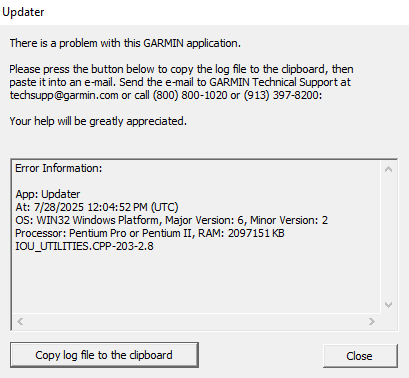
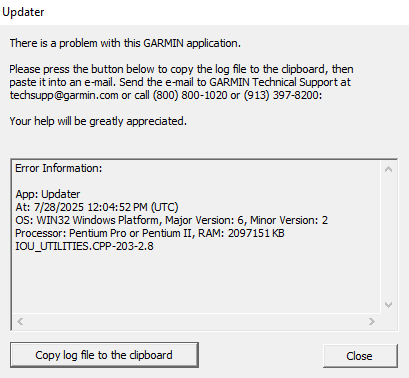
Re: DriveSmart 61 LMT-D system software missing
Mon Jul 28, 2025 12:11 pm
When you say "it restarts" do you mean it again shows the system software missing message again after attempting to boot up?
Re: DriveSmart 61 LMT-D system software missing
Mon Jul 28, 2025 12:13 pm
B1ng0 wrote:When you say "it restarts" do you mean it again shows the system software missing message again after attempting to boot up?
Yes and device manager detects it
Re: DriveSmart 61 LMT-D system software missing
Mon Jul 28, 2025 12:26 pm
Well sorry, that's almost certainly confirmed as physical flash damage now. The forced-flash method is a last-ditch attempt and if that isn't successful there are no other software tricks available.
You could try repeatedly re-flashing the OUT.RGN although it's likely Updater will show that same error message. Just a long-shot, but you never know and it's worth several more attempts. Otherwise .... "He's dead Jim".
You could try repeatedly re-flashing the OUT.RGN although it's likely Updater will show that same error message. Just a long-shot, but you never know and it's worth several more attempts. Otherwise .... "He's dead Jim".