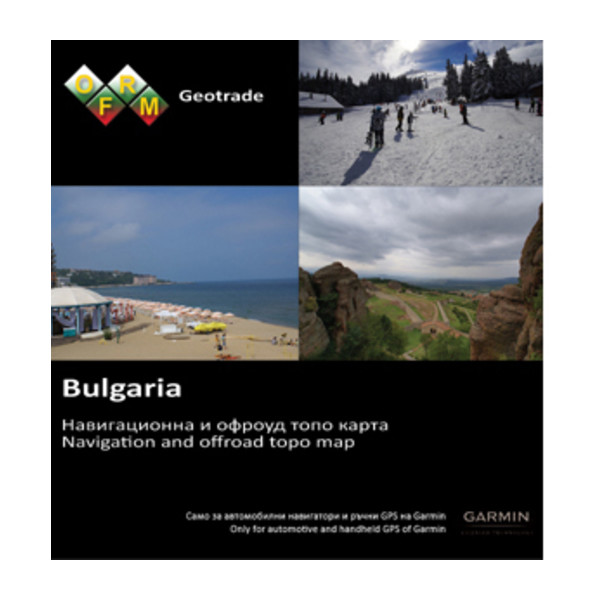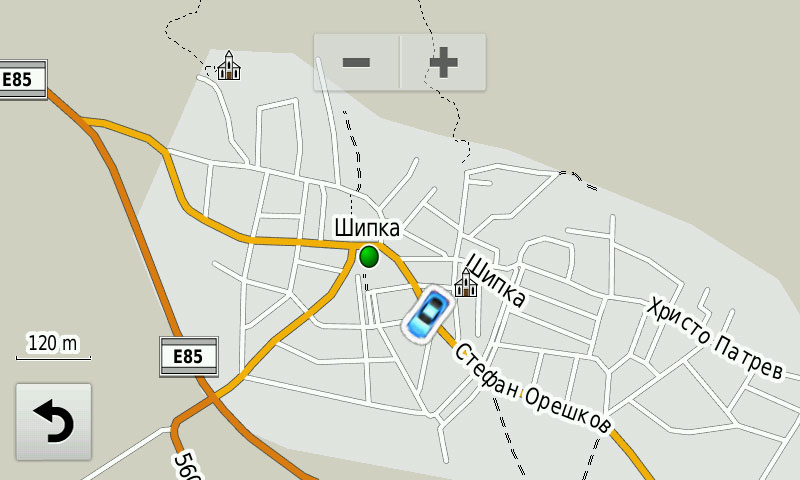NAVIGON Europe
$99.99
Navigation
Garmin Wuerzburg GmbH
Version: 2.9.1
Released: 2015-02-13
Size: 75.7 MB
Compatibility: Requires iOS 7.0 or later. Compatible with iPhone, iPad, and iPod touch. This app is optimized for iPhone 5, iPhone 6, and iPhone 6 Plus.
Description
With NAVIGON you can turn your iPhone or iPad into a fully functional mobile navigation system. Thanks to a faithful adaptation of the menu functions, the app fits in seamlessly with ...


 Forum
Forum
 News of NaviTotal.com
News of NaviTotal.com