Garmin - City Navigator North America NT 2018.10
40 posts
• Page 3 of 3 • 1, 2, 3
Re: Garmin - City Navigator North America NT 2018.10
thank your help. I want to update my garmin's map.
-
achiulin
offline



- Joined: Mon May 01, 2017 2:34 pm
- Posts: 1
- Has thanked: 0 time
- Been thanked: 0 time
Re: Garmin - City Navigator North America NT 2018.10
I have a locked gmap on my Apple iMac. is there a way to unlock it so i usable with Basmap.
Is it possible without replace the gmap?
thanks
Is it possible without replace the gmap?
thanks
-
wvynck
offline



- Joined: Wed May 03, 2017 2:47 pm
- Posts: 2
- Has thanked: 0 time
- Been thanked: 0 time
Re: Garmin - City Navigator North America NT 2018.10
It is possible with unlock software but this software is working on windows so try to unlock it in a windows PC and copied back there.
-
kolokythas
offline



- Joined: Fri Sep 11, 2015 8:58 am
- Posts: 600
- Location: Balkans
- Has thanked: 21 times
- Been thanked: 166 times
- Age: 60
Re: Garmin - City Navigator North America NT 2018.10
Thanks, only i have just a iMac @ home. So i need a unlocked gmap or a serial?
I don't like to spend hours downloading on the full versions only needed the unlocked gmap
thanks
I don't like to spend hours downloading on the full versions only needed the unlocked gmap
thanks
-
wvynck
offline



- Joined: Wed May 03, 2017 2:47 pm
- Posts: 2
- Has thanked: 0 time
- Been thanked: 0 time
Re: Garmin - City Navigator North America NT 2018.10
techguru wrote:City Navigator NT Continental USA 48 States 2018.10 (FITS ON SOME 2GB SD Cards!!!)
Reading here and other places, this seems to be what so many are needing including myself so after making it myself from the PC Install download in this thread here it is.
This only fits on a 1.91GB 2GB SD Card, not a 1.83GB 2GB SD Card. If this causes problems for too many I may make a WA cut version and a FL cut version so one can just download whichever they're more lily to never travel to.
- Hidden Content
- This board requires you to be registered and logged-in to view hidden content.
How do I get this to work? What is the installation procedure for SD cards and making it work in my Garmin Nuvi?
Thanks
Re: Garmin - City Navigator North America NT 2018.10
Thank you for helping to keep our old Garmin units in service!
-
bb1usaf
offline



- Joined: Sun May 14, 2017 11:46 pm
- Posts: 1
- Has thanked: 0 time
- Been thanked: 0 time
Re: Garmin - City Navigator North America NT 2018.10
jonasvb wrote:techguru wrote:City Navigator NT Continental USA 48 States 2018.10 (FITS ON SOME 2GB SD Cards!!!)
Reading here and other places, this seems to be what so many are needing including myself so after making it myself from the PC Install download in this thread here it is.
This only fits on a 1.91GB 2GB SD Card, not a 1.83GB 2GB SD Card. If this causes problems for too many I may make a WA cut version and a FL cut version so one can just download whichever they're more lily to never travel to.
- Hidden Content
- This board requires you to be registered and logged-in to view hidden content.
How do I get this to work? What is the installation procedure for SD cards and making it work in my Garmin Nuvi?
Thanks
Anybody???
Re: Garmin - City Navigator North America NT 2018.10
Hi techguru 
I'm soooo late on grabbing the
City Navigator NT Continental USA 48 States 2018.10
map. Is there any way of a fresh upload please?
Thanks in any case

I'm soooo late on grabbing the
City Navigator NT Continental USA 48 States 2018.10
map. Is there any way of a fresh upload please?
Thanks in any case

-
DEJeepBrat
offline



- Joined: Sat Aug 26, 2017 7:55 am
- Posts: 26
- Has thanked: 63 times
- Been thanked: 1 time
Re: Garmin - City Navigator North America NT 2018.10
Question regarding file structure... I've gone and gotten the IMG.UN files and unzipped them. All is good there. My problem lies where my img file resides. As you can see from my screen shots, my img file is located in .System folder. The new file is 2x the size of the original so I slapped it on an sd card. Wont read. Do I have to copy the entire file structure of the Nuvi to the sd card for it to work? Any help is greatly appreciated.


-
R33f3r
offline



- Joined: Tue Oct 03, 2017 2:07 am
- Posts: 1
- Has thanked: 0 time
- Been thanked: 0 time
Re: Garmin - City Navigator North America NT 2018.10
You haven't said which device, naming and placement can vary between devices. However, ALL automotive devices will read a map img file named as GMAPSUPP.IMG in a Garmin root folder on SD/microSD card. i.e., this is universal: sd:\Garmin\gmapsupp.img . Remember to remove the gmapprom.img file from the device itself or you may have problems, de-selecting it may not be sufficient when it's from the same map series.
40 posts
• Page 3 of 3 • 1, 2, 3
-
- Related topics
- Replies
- Views
- Last post
-
- Garmin City Navigator North America NT 2022.10
1, 2, 3by Popeye » Tue Mar 23, 2021 2:22 pm - 32 Replies
- 23590 Views
- Last post by GarminNuvi

Thu Jan 09, 2025 3:32 am
- Garmin City Navigator North America NT 2022.10
-
- Garmin - City Navigator North America NT 2021.20
1, 2by Popeye » Sat Aug 15, 2020 2:10 pm - 19 Replies
- 18631 Views
- Last post by CrazeeGhost

Mon Feb 06, 2023 2:45 pm
- Garmin - City Navigator North America NT 2021.20
Who is online
Users browsing this forum: No registered users and 6 guests


 Forum
Forum











