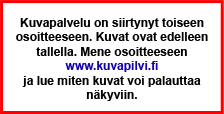2000 / XP / Vista / 7
This work in WinCE Device Emulator, and works some usb gps devices also.
[SIZE="3"][Please Register or Login to download file] [/size]
You can test PDA & PNA maps in PC
copy map like picture show...and run AutoActivate.exe. Start navigator with some resolution what you want use....
[color="sienna"]You can use only maps for TomTom Navigator 7[/color]

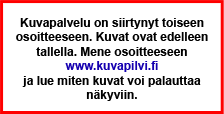


 Forum
Forum