Re: The GPS Week Number Rollover (WNRO) on 6 April 2019
Mon Apr 15, 2019 4:20 pm
cccomeycalla wrote:Macca-009 I can not find your thread to trick tthome, you can give me the link? thanks
... I don't - see my thread about fooling TTHome?
Click here
Re: The GPS Week Number Rollover (WNRO) on 6 April 2019
Mon Apr 15, 2019 10:35 pm
thank Macca-009
Re: The GPS Week Number Rollover (WNRO) on 6 April 2019
Tue Apr 16, 2019 12:27 am
cccomeycalla wrote:thank Macca-009
For several years, in case of update of the navcore TomTom Home forces the user to accept the update of the navcore even if he wants to update only QuickGPSfix and the map. Example with the navcore for TomTom Truck (file "TomTom_Home_2.11.jpg"): the box "TomTom WORK application for GO 520, GO 720, etc. is checked and grayed out, so it is impossible to uncheck it. If the user accepts the update of QuickGpsFix and the map, he also accepts the update of the navcore, even if he does not agree!
[Please Register or Login to download file]
To prevent this, I use a different solution than the one from biggerdave.
The latest version that allows you to uncheck the box for navcore is 2.8.4.2596. So just use this old version and modify the file "\TomTom_HOME_2.8\xul\application.ini" by replacing "2.8.4.2596" by the number of the latest version of TomTom Home (currently: " version = 2.11.6.125 "). TomTom Home will believe that it executes the last version, but you can however uncheck the box for the navcore (files "TomTom_Home_2.8_1.jpg" and "TomTom_Home_2.8_2.jpg") ;-).
[Please Register or Login to download file]
[Please Register or Login to download file]
Attached, version 2.8 of TomTom Home modified. Just unzip the archive in any folder.
[Please Register or Login to download file]
Re: The GPS Week Number Rollover (WNRO) on 6 April 2019
Tue Apr 16, 2019 9:05 am
THANK 

Re: The GPS Week Number Rollover (WNRO) on 6 April 2019
Wed Apr 17, 2019 8:37 am
It seems that you have to update the position of the satellites every 3-4 days. Now it fails again. I'm checking it in go 730-720-7000
Re: The GPS Week Number Rollover (WNRO) on 6 April 2019
Sun Apr 21, 2019 8:35 pm
rayman wrote:Would this WNRO be as simple as a divide by zero issue and when the week count gets to 1 the confusion will end and the clock will return?
Well the week passed and still no clock. I will try again in a few weeks in case the system needs a higher number of weeks to restore (just for curiosity)
To find a fix I downloaded both navcores 9.540 and 9.541 - virtually identical but the 9.540 has the WNRO issue.
I compared every file for changes and found only 4 files that were different - PNDnavigator, ttsystem glgps and gprscomd (for phone comms so irrelevant). trying various combinations of these files to see what happens i found that overwriting the glps file in my bin folder with the 9.541 version was all that was needed to restore my clock and keep my TTS.
TomTom XL with [Navcore 9.485 for TTS on non TTS Models]
Re: The GPS Week Number Rollover (WNRO) on 6 April 2019
Sun Apr 21, 2019 9:23 pm
rayman wrote:rayman wrote:Would this WNRO be as simple as a divide by zero issue and when the week count gets to 1 the confusion will end and the clock will return?
Well the week passed and still no clock. I will try again in a few weeks in case the system needs a higher number of weeks to restore (just for curiosity)
To find a fix I downloaded both navcores 9.540 and 9.541 - virtually identical but the 9.540 has the WNRO issue.
I compared every file for changes and found only 4 files that were different - PNDnavigator, ttsystem glgps and gprscomd (for phone comms so irrelevant). trying various combinations of these files to see what happens i found that overwriting the glps file in my bin folder with the 9.541 version was all that was needed to restore my clock and keep my TTS.
TomTom XL with [Navcore 9.485 for TTS on non TTS Models]
indeed, this fix was posted by charlie62 on page 2 of this thread and works on quite a few models ..

Re: The GPS Week Number Rollover (WNRO) on 6 April 2019
Mon Apr 22, 2019 10:48 am
Charlie62 wrote:cccomeycalla wrote:thank Macca-009
For several years, in case of update of the navcore TomTom Home forces the user to accept the update of the navcore even if he wants to update only QuickGPSfix and the map. Example with the navcore for TomTom Truck (file "TomTom_Home_2.11.jpg"): the box "TomTom WORK application for GO 520, GO 720, etc. is checked and grayed out, so it is impossible to uncheck it. If the user accepts the update of QuickGpsFix and the map, he also accepts the update of the navcore, even if he does not agree!
[Please Register or Login to download file]
To prevent this, I use a different solution than the one from biggerdave.
The latest version that allows you to uncheck the box for navcore is 2.8.4.2596. So just use this old version and modify the file "\TomTom_HOME_2.8\xul\application.ini" by replacing "2.8.4.2596" by the number of the latest version of TomTom Home (currently: " version = 2.11.6.125 "). TomTom Home will believe that it executes the last version, but you can however uncheck the box for the navcore (files "TomTom_Home_2.8_1.jpg" and "TomTom_Home_2.8_2.jpg") ;-).
[Please Register or Login to download file]
[Please Register or Login to download file]
Attached, version 2.8 of TomTom Home modified. Just unzip the archive in any folder.
[Please Register or Login to download file]
Some years ago (2012?) I found that instead of 'replacing "2.8.4.2596" by the number of the latest version of TomTom Home', just replace it by [version] "10.000" . I've never had to amend my TTHome ever since. And it has never forced any updates either to itself, navcores or anything else.
Re: The GPS Week Number Rollover (WNRO) on 6 April 2019
Wed Apr 24, 2019 12:33 pm
mrlongest wrote:Some years ago (2012?) I found that instead of 'replacing "2.8.4.2596" by the number of the latest version of TomTom Home', just replace it by [version] "10.000" . I've never had to amend my TTHome ever since. And it has never forced any updates either to itself, navcores or anything else.
Thank you. I will test your solution with the next update of TomTom Home.
Re: The GPS Week Number Rollover (WNRO) on 6 April 2019
Thu May 02, 2019 2:24 pm
I have an xxl iq routes. The serial begins from RW……. . I had problems with the clock as many of you. I try to update it through TOMTOM HOME for clock fixing but I made big mistakes and took a big red flashing cross. Then I formated TT – installed bootloader v.5.5279- navcore 9.541- map 10259386- and activated it with F/A. Now after a two hours trip everything till now works fine.Clock too. We ‘ll see.
Re: The GPS Week Number Rollover (WNRO) on 6 April 2019
Thu May 02, 2019 4:48 pm
gravitonas wrote:I have an xxl iq routes. The serial begins from RW……. . I had problems with the clock as many of you. I try to update it through TOMTOM HOME for clock fixing but I made big mistakes and took a big red flashing cross. Then I formated TT – installed bootloader v.5.5279- navcore 9.541- map 10259386- and activated it with F/A. Now after a two hours trip everything till now works fine.Clock too. We ‘ll see.
Your XXL IQ routes will be fine as it has the right chipset and you've now installed NC 9.541

Re: The GPS Week Number Rollover (WNRO) on 6 April 2019
Sun May 05, 2019 2:08 pm
Question to all users of DSA navcores: who has already successfully used the option "QuickGPSfix" of SdkRegistry with GO x20, x30, x40 or x50 (navcore 9.702 SE and/or DSA)?
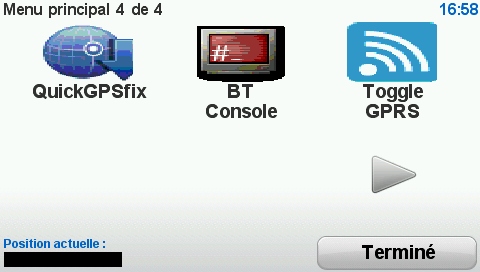
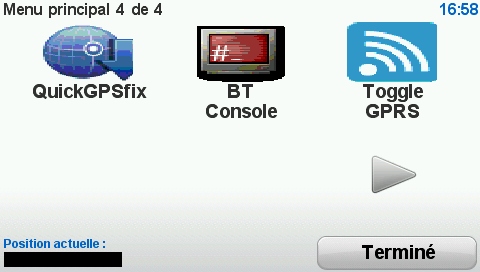
Re: The GPS Week Number Rollover (WNRO) on 6 April 2019
Tue May 07, 2019 11:43 am
Charlie62,have you tried it? I have done it but I can not see it doing anything with navcore 9702 dsa
Re: The GPS Week Number Rollover (WNRO) on 6 April 2019
Tue May 07, 2019 1:56 pm
@cccomeycalla
I've done a lot of tests, but it doesn't work :-( As I don't know exactly how to proceed, maybe I'm not doing it right.
I've done a lot of tests, but it doesn't work :-( As I don't know exactly how to proceed, maybe I'm not doing it right.
Re: The GPS Week Number Rollover (WNRO) on 6 April 2019
Wed May 08, 2019 6:27 pm
My go540 had the same problem. I changed the 'glgps' file which is located in the 'bin' file of your nc. I downloaded the offered nc (9.501)on ttHome copied the glgps and pasted this in my 9.702 (original ttsweet) everything works fine again.
Verstuurd vanaf mijn SM-A320FL met Tapatalk
Verstuurd vanaf mijn SM-A320FL met Tapatalk