Tue Nov 29, 2011 12:19 pm
ran the file and got these. hope they help 
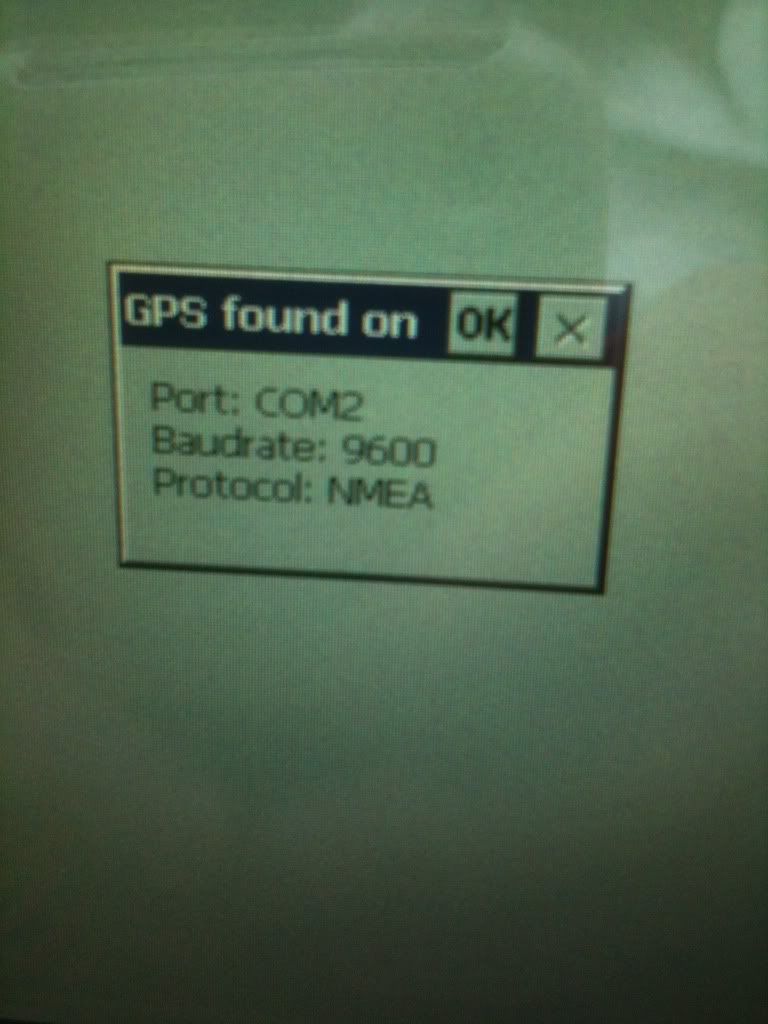
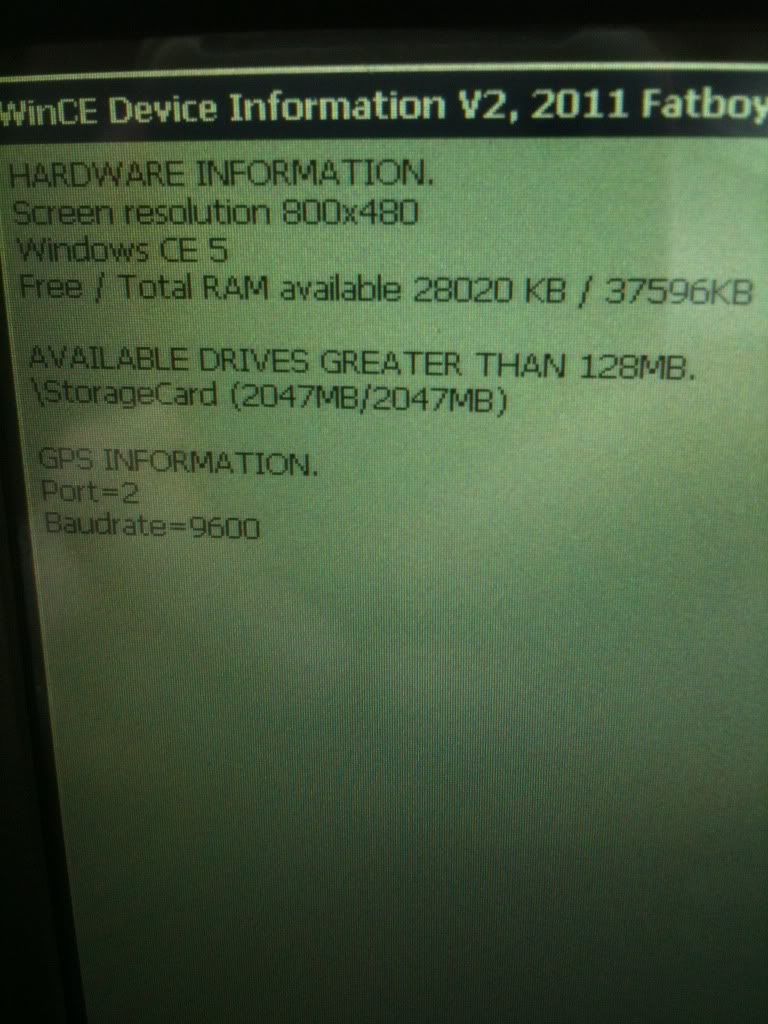

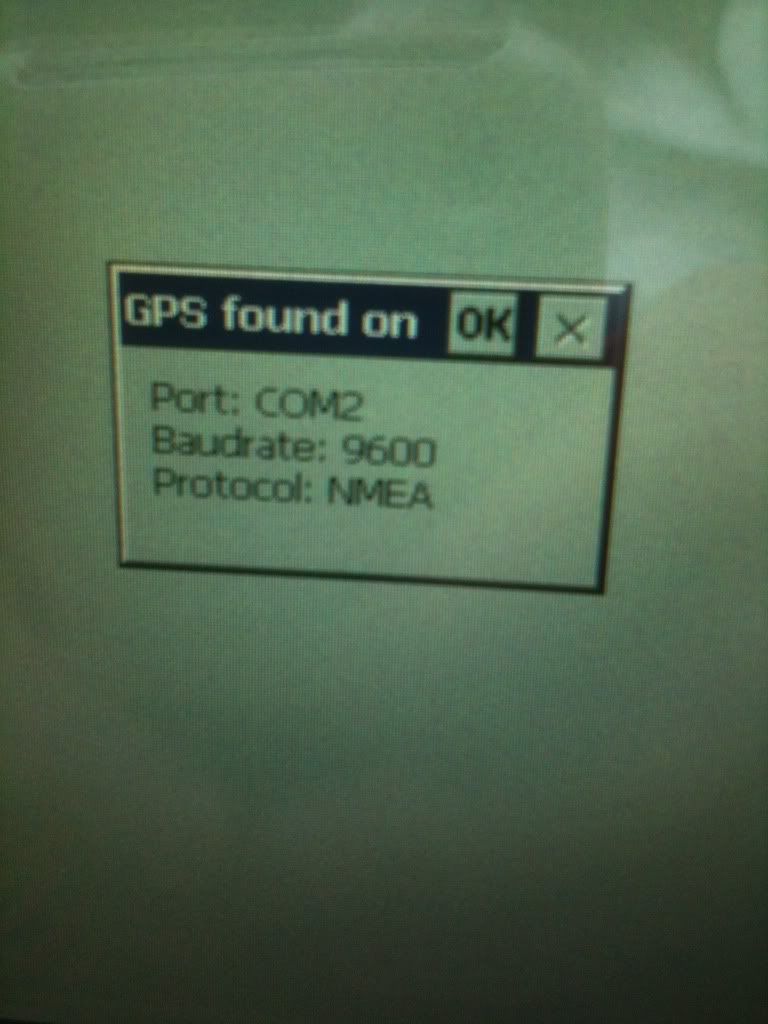
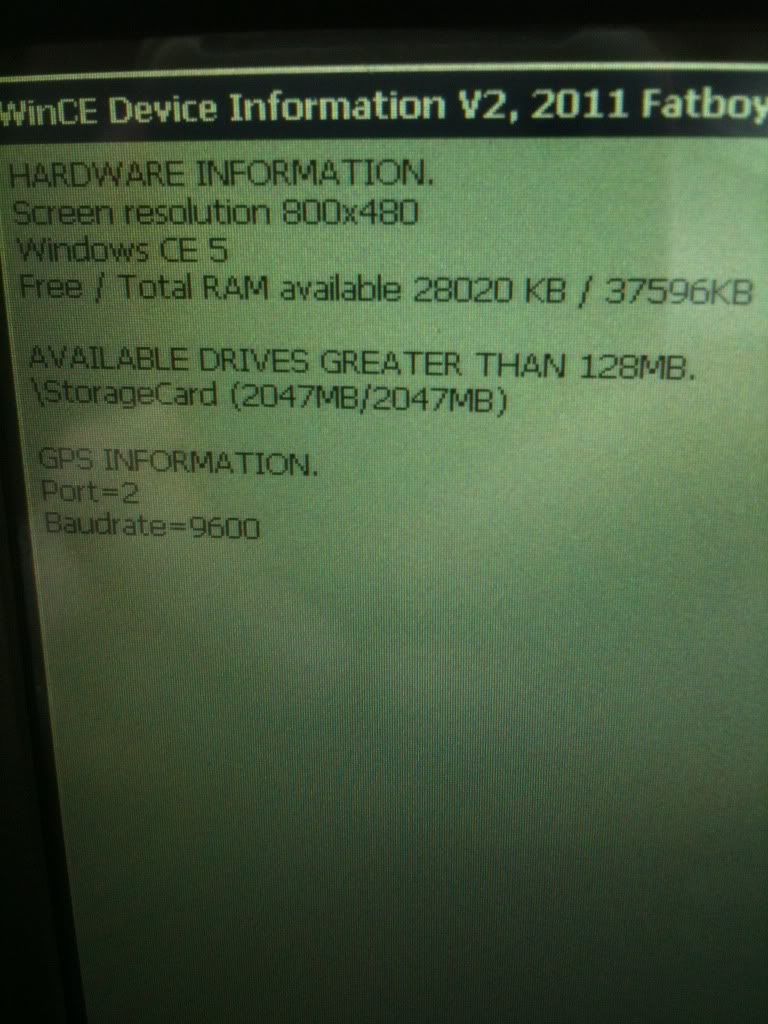
Tue Nov 29, 2011 12:55 pm
37596KB is quite low for the total RAM available, Can you get to the Windows CE control panel?
Tue Nov 29, 2011 4:59 pm
is that on my headunit?
Tue Nov 29, 2011 5:18 pm
It might be, Is there an option to go to the Windows desktop? ie, with the start button/task bar.
I'm wanting to check the system memory division, There is a tool to change it, But to check it you need access to the control panel.
The manufacturer may have omitted the option to go to windows, (As they often do.)
I'm wanting to check the system memory division, There is a tool to change it, But to check it you need access to the control panel.
The manufacturer may have omitted the option to go to windows, (As they often do.)
Tue Nov 29, 2011 5:44 pm
i dont think it does. iv never seen an option like that 

Tue Nov 29, 2011 6:16 pm
3507
Extract and run this attachment on your device (Start.exe)
It sets the system memory division to 512KB storage and the rest as RAM, WinCE by default sets it halfway, so on a 64MB device you will get 32MB RAM, and 32MB temporary storage. Some applications including GPS apps can adjust this setting themselves, other apps like Tomtom do not.
The device information utility will run again, so record the free/total RAM displayed, and then post it here to compare to earlier.
NOTE: all the information is written into a text file so you can just post that rather than posting photos.
Extract and run this attachment on your device (Start.exe)
It sets the system memory division to 512KB storage and the rest as RAM, WinCE by default sets it halfway, so on a 64MB device you will get 32MB RAM, and 32MB temporary storage. Some applications including GPS apps can adjust this setting themselves, other apps like Tomtom do not.
The device information utility will run again, so record the free/total RAM displayed, and then post it here to compare to earlier.
NOTE: all the information is written into a text file so you can just post that rather than posting photos.
Tue Nov 29, 2011 7:48 pm
WinCE Device Information V2, 2011 Fatboyfun http://www.navitotal.com
DEVICE INFORMATION.
Screen resolution 800x480
Windows CE 5
Free / Total RAM available 30040 KB / 41168KB
AVAILABLE DRIVES GREATER THAN 128MB. (Free / Total)
NOTE: Mortscript only reads up to 2047MB
\StorageCard (2047MB/2047MB)
GPS INFORMATION.
Port=2
Baudrate=9600
Visit http://www.navitotal.com for all your GPS needs!
DEVICE INFORMATION.
Screen resolution 800x480
Windows CE 5
Free / Total RAM available 30040 KB / 41168KB
AVAILABLE DRIVES GREATER THAN 128MB. (Free / Total)
NOTE: Mortscript only reads up to 2047MB
\StorageCard (2047MB/2047MB)
GPS INFORMATION.
Port=2
Baudrate=9600
Visit http://www.navitotal.com for all your GPS needs!
Tue Nov 29, 2011 8:01 pm
Did you use the second utility i posted, as board statistics say it hasn't been downloaded yet..?
28020KB/37596KB -> 30040KB/41168KB
Although the memory has increased slightly, May be worth trying Tomtom again, If not we'll have a go at getting iGO Primo running.
28020KB/37596KB -> 30040KB/41168KB
Although the memory has increased slightly, May be worth trying Tomtom again, If not we'll have a go at getting iGO Primo running.
Tue Nov 29, 2011 8:13 pm
the second utility as in the last download u posted? yeh i did, ran the start.exe and brung the sd card back in the hose and uploaded the data. is that right?
Tue Nov 29, 2011 8:40 pm
That's OK, It's just the board said it hadn't been downloaded, But it does now so it must be a bit slow.
This is off my Binatone B430...
32316 KB is more than enough to run Tomtom Navigator as it runs on my device fine, Obviously these devices having shared video memory would account for the lower available RAM on your device, There must be some issue in the WindowsCE core that Tomtom doesn't like, (3rd party driver maybe?)
Best bet now would be to try iGO 8/Primo, It runs on almost anything as it doesn't rely on anything within Windows unlike Tomtom does.
I would suggest this version
And these maps
Extract everything and locate the uk map from the map content pack, (.FBL extension) and place it in the Primo\Content\Map folder, Ignore the other files for now.
Locate the file sys.txt within the Primo folder, Open it with Notepad, Find the GPS settings section...
[gps]
Port=7
Baud=57600
Change it to...
[gps]
Port=2
Baud=9600
Save and then copy the Primo folder to the SD card and set your device to run the exefile within
This is off my Binatone B430...
WinCE Device Information V2, 2011 Fatboyfun www navitotal com
DEVICE INFORMATION.
Screen resolution 480x272
Windows CE 5
Free / Total RAM available 32316 KB / 51660KB
AVAILABLE DRIVES GREATER THAN 128MB. (Free / Total)
NOTE: Mortscript only reads up to 2047MB
\ResidentFlash (169MB/207MB)
\SDMMC (1350MB/1875MB)
GPS INFORMATION.
Port=7
Baudrate=4800
Visit www navitotal com for all your GPS needs!
32316 KB is more than enough to run Tomtom Navigator as it runs on my device fine, Obviously these devices having shared video memory would account for the lower available RAM on your device, There must be some issue in the WindowsCE core that Tomtom doesn't like, (3rd party driver maybe?)
Best bet now would be to try iGO 8/Primo, It runs on almost anything as it doesn't rely on anything within Windows unlike Tomtom does.
I would suggest this version
And these maps
Extract everything and locate the uk map from the map content pack, (.FBL extension) and place it in the Primo\Content\Map folder, Ignore the other files for now.
Locate the file sys.txt within the Primo folder, Open it with Notepad, Find the GPS settings section...
[gps]
Port=7
Baud=57600
Change it to...
[gps]
Port=2
Baud=9600
Save and then copy the Primo folder to the SD card and set your device to run the exefile within
Wed Nov 30, 2011 10:33 am
i cannot find the gps section in the note pad bit lol. its not there 

Wed Nov 30, 2011 11:41 am
Just add it then
Mon Dec 12, 2011 6:49 pm
sorry havent been on for a while. the primo wont work properly. i cant enter a postcode. and it pops up an error message when i finally get the destination set
Mon Dec 12, 2011 7:23 pm
Postcodes go in the City box in this format AA11 1AA (Note the space)
What error message pops up?
What error message pops up?
Mon Dec 12, 2011 8:04 pm
i just cant find how to enter a postcode hahaha and the error message, out of memory. is there a version of tom tom 6 with speed cams and 7 digit post codes thats up to date with all the new roundabouts etc