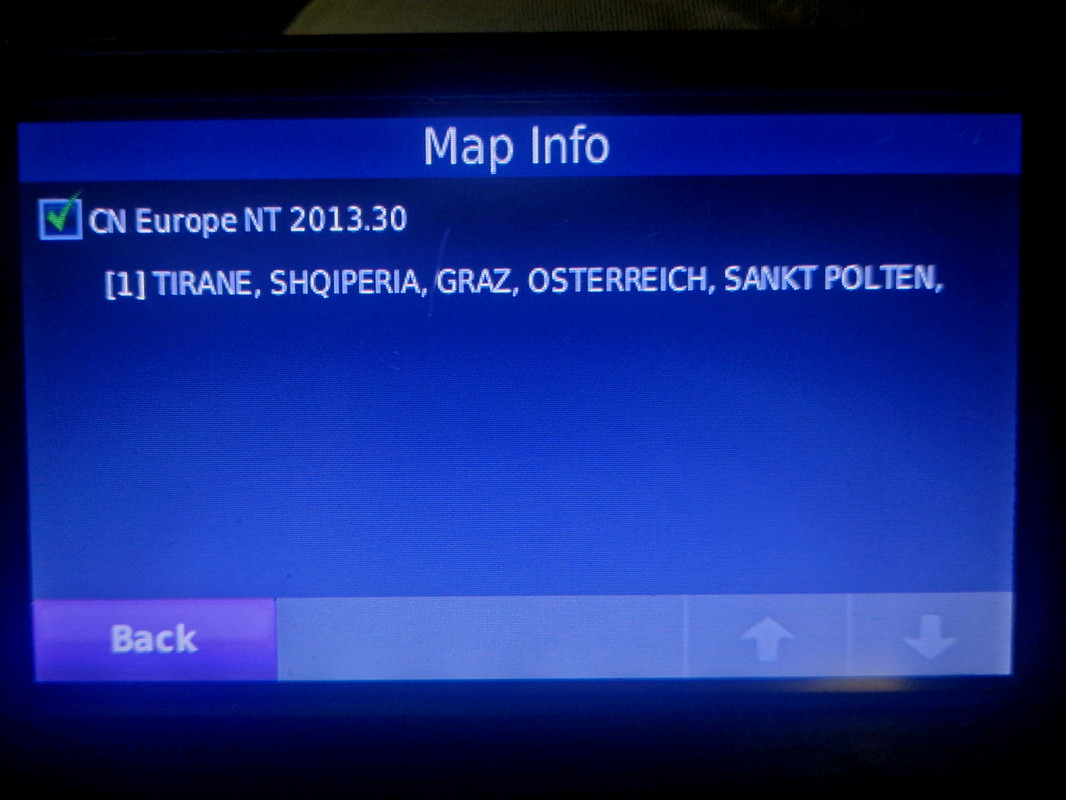Hi all
I'm trying to resurrect an old Nuvi 765T. It powers on fine in the cradle when connected to the car cigarette lighter socket but will not power up when connected via USB. It just brings up the splash screen then goes blank then brings up the splash screen again. I've tried several USB cables and different ports.
Since I don't really need the USB connectivity and just want to use it in the car is there a way of doing a map update from the SD card slot? I put gmapsupp.img under /garmin on an SD card and put it in the unit whilst powered up in the car but it did nothing. I can't find a map update option on the menu. Current maps are 2013.10.
Thanks
Nuvi 765T USB port not working
5 posts
• Page 1 of 1
Re: Nuvi 765T USB port not working
milzee wrote:Hi all
I'm trying to resurrect an old Nuvi 765T. It powers on fine in the cradle when connected to the car cigarette lighter socket but will not power up when connected via USB. It just brings up the splash screen then goes blank then brings up the splash screen again. I've tried several USB cables and different ports.
Original Garmin power cables are wired differently than USB cables and trigger the device to go into power mode.
USB cable's will go into PC mode.
If this is what you call a splash screen then it is normal, this is the mode to use Garmin Express and to see the internal memory contents.
Since I don't really need the USB connectivity and just want to use it in the car is there a way of doing a map update from the SD card slot? I put gmapsupp.img under /garmin on an SD card and put it in the unit whilst powered up in the car but it did nothing. I can't find a map update option on the menu. Current maps are 2013.10.
Thanks
You don't say what maps you are trying to update. There is no map update option on your device ,just you copy pasting the unlocked gmapsupp.img file(s)
[Please Register or Login to download file] is a helpful tool which will show you if you have the correct map location etc
Map location & naming on SD card from the garmindevice.xml
Europe on SD card
[Please Register or Login to download file]
-
GarminNuvi
offline



- Joined: Tue May 16, 2017 5:19 am
- Posts: 2576
- Location: On the move
- Has thanked: 194 times
- Been thanked: 5127 times
Re: Nuvi 765T USB port not working
Thanks for your help. 
By splash screen I mean this:
It just comes on for 3 seconds then goes blank for 3 seconds and repeats that cycle ad infinitum. It doesn't stay on and the PC recognises nothing connected to it.
I'm looking for Western Europe maps. I downloaded City Navigator Europe NT 2024.10 since I understand this unit does not support NTU maps. I'll try to create an SD card image matching the screen shot you have uploaded using these files.
If there is no map update feature on the device how do I get the device to use these maps? Will it automatically recognise the fact that there are maps on the SD card or is there some configuration I need to do. I can't see anything obvious on the menu.

By splash screen I mean this:
It just comes on for 3 seconds then goes blank for 3 seconds and repeats that cycle ad infinitum. It doesn't stay on and the PC recognises nothing connected to it.
I'm looking for Western Europe maps. I downloaded City Navigator Europe NT 2024.10 since I understand this unit does not support NTU maps. I'll try to create an SD card image matching the screen shot you have uploaded using these files.
If there is no map update feature on the device how do I get the device to use these maps? Will it automatically recognise the fact that there are maps on the SD card or is there some configuration I need to do. I can't see anything obvious on the menu.
Re: Nuvi 765T USB port not working
milzee wrote:Thanks for your help.
By splash screen I mean this:
It just comes on for 3 seconds then goes blank for 3 seconds and repeats that cycle ad infinitum. It doesn't stay on and the PC recognises nothing connected to it.
This looks and sounds more like a Boot Loop your should be able to fix this with [Please Register or Login to download file] .
The latest maps are hereI'm looking for Western Europe maps. I downloaded City Navigator Europe NT 2024.10 since I understand this unit does not support NTU maps. I'll try to create an SD card image matching the screen shot you have uploaded using these files.
Western Europe is included in this Post
If there is no map update feature on the device how do I get the device to use these maps? Will it automatically recognise the fact that there are maps on the SD card or is there some configuration I need to do. I can't see anything obvious on the menu.
once you copy the maps to the working device on the SD card they will be recognised and you will see them in Maps
-
GarminNuvi
offline



- Joined: Tue May 16, 2017 5:19 am
- Posts: 2576
- Location: On the move
- Has thanked: 194 times
- Been thanked: 5127 times
Re: Nuvi 765T USB port not working
Thanks for the feedback.
Garmin Cure 3 isn't working as I can't boot the unit with the USB cable detached. I think the battery maybe dead which isn't a problem for use as it can run off the car power.
The unit isn't recognising the maps on the SD card either. Think I'm flogging a dead horse here
Garmin Cure 3 isn't working as I can't boot the unit with the USB cable detached. I think the battery maybe dead which isn't a problem for use as it can run off the car power.
The unit isn't recognising the maps on the SD card either. Think I'm flogging a dead horse here

5 posts
• Page 1 of 1
Return to General Discussions about Garmin
-
- Related topics
- Replies
- Views
- Last post
-
- Which JCV to Replace on Nuvi 765T
by Quincy » Wed Jun 25, 2014 12:23 am - 3 Replies
- 3798 Views
- Last post by Buddyboy

Sat Jun 28, 2014 6:46 am
- Which JCV to Replace on Nuvi 765T
-
- Garmin won't open port when installed on SD car in Foehn and
by 7omly » Tue Sep 13, 2011 8:27 pm - 4 Replies
- 3219 Views
- Last post by deejai

Thu Sep 15, 2011 2:43 am
- Garmin won't open port when installed on SD car in Foehn and
-
- Garmin has announced a nuvi Battery PCB Recall for nuvi 200W
by lqzurich » Thu Aug 26, 2010 9:41 am - 0 Replies
- 4894 Views
- Last post by lqzurich

Thu Aug 26, 2010 9:41 am
- Garmin has announced a nuvi Battery PCB Recall for nuvi 200W
-
- Zumo 660 Unbricked is not working
by crbviana » Thu Dec 14, 2017 9:39 pm - 8 Replies
- 2859 Views
- Last post by bluesbleu

Sun Mar 22, 2020 6:20 am
- Zumo 660 Unbricked is not working
-
- Please, a working Garmin XT for SKU.37914
by IgorNik. » Tue Jul 20, 2010 3:42 pm - 6 Replies
- 5533 Views
- Last post by mertaroid

Sat Jul 31, 2010 2:20 pm
- Please, a working Garmin XT for SKU.37914
Who is online
Users browsing this forum: No registered users and 5 guests


 Forum
Forum