Tue Aug 24, 2010 12:28 pm
same error msg -_-"
Tue Aug 24, 2010 1:00 pm
That error means that you have no maps installed or that the path for the SD card is not right.
I included the base map to avoid that....
Running the Que.EXE directly is no problem at all as the script only hides the taskbar and starts the Explorer in the background.
But it might be something else :
Some Garmin releases I found install files on the Flash drive and some even on the CE drive.
To be sure nothing is interfering check if you dont have any othe Garmin folders on your device - I was going mad because I could not activate a map due to that problem.
For activating map keep in mind that the ID of this version is fixed and you old unl files might not work!
I included the base map to avoid that....
Running the Que.EXE directly is no problem at all as the script only hides the taskbar and starts the Explorer in the background.
But it might be something else :
Some Garmin releases I found install files on the Flash drive and some even on the CE drive.
To be sure nothing is interfering check if you dont have any othe Garmin folders on your device - I was going mad because I could not activate a map due to that problem.
For activating map keep in mind that the ID of this version is fixed and you old unl files might not work!
Tue Aug 24, 2010 6:52 pm
finally able to start from microsd...
thx downunder and sucro for the help!!!
thx downunder and sucro for the help!!!
Tue Aug 24, 2010 9:37 pm
oscarchd wrote:finally able to start from microsd...
thx downunder and sucro for the help!!!
You are welcome, please for say thanks, use button Thanks on bottom of post!
Mon Oct 11, 2010 3:53 pm
Have some can help setting my china gps run garmin ???? now i go problem when i run garmin app show the garmin few second and close again .
below is my gps detalis
DeviceName=YFATLAS4
DeviceVersionHW=Windows CE 6.0
below is my gps detalis
DeviceName=YFATLAS4
DeviceVersionHW=Windows CE 6.0
Tue Oct 12, 2010 5:33 am
If you use a device with 800x480 pixels screen than please try this Garmin version please.
You also need the correct version that matches the label of your SD card, e.g. Storage Card
By the way : no need to post in so many forums! Here we will help you!
You also need the correct version that matches the label of your SD card, e.g. Storage Card
By the way : no need to post in so many forums! Here we will help you!
Tue Oct 12, 2010 11:01 am
Like downunder told, for questions about garmin xt win ce release for pnas 800x480 resolution, ask in appropriate thread for garmin xt win ce 800x480 in garmin software section.
This thread is closed now!
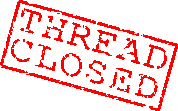
This thread is closed now!