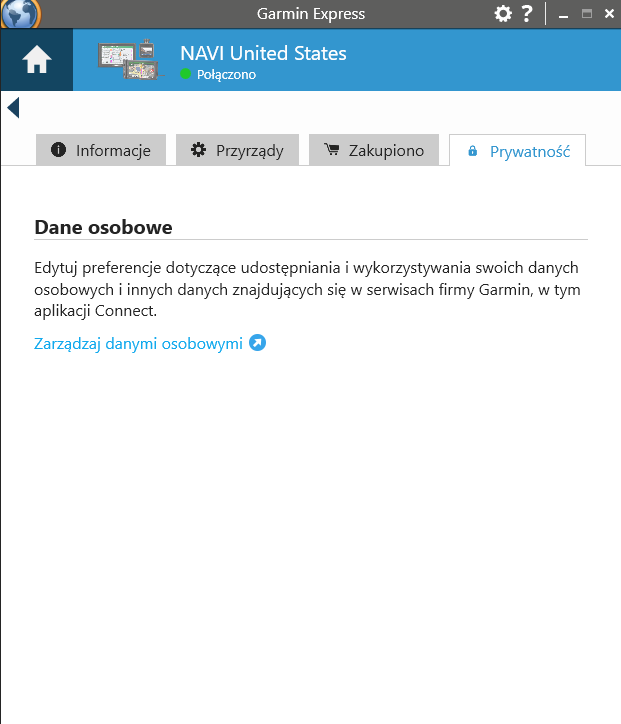TIRANË, SHQIPËRIA
KLOSTERNEUBURG, ÖSTERREICH
KLAGENFURT AM WÖRTHERSEE, ÖSTERREICH
VILLACH, ÖSTERREICH
WIENER NEUSTADT, ÖSTERREICH
WIEN NORTH, ÖSTERREICH
WIEN SOUTH, ÖSTERREICH
DORNBIRN, ÖSTERREICH
INNSBRUCK, ÖSTERREICH
GRAZ NORTH, ÖSTERREICH
GRAZ SOUTH, ÖSTERREICH
LINZ, ÖSTERREICH
AMSTETTEN, ÖSTERREICH
SALZBURG, ÖSTERREICH
GMUNDEN, ÖSTERREICH
KREMS AN DER DONAU, ÖSTERREICH
SANKT PÖLTEN, ÖSTERREICH
BREST, BYELARUS
VITSYEBSK, BYELARUS
HOMYEL, BYELARUS
MINSK, BYELARUS
SALIHORSK, BYELARUS
NEUM, BOSNA I HERCEGOVINA
BANJA LUKA, BOSNA I HERCEGOVINA
SARAJEVO, BOSNA I HERCEGOVINA
MOSTAR, BOSNA I HERCEGOVINA
PLEVEN, BALGARIYA
PLOVDIV, BALGARIYA
VARNA, BALGARIYA
BURGAS, BALGARIYA
SOFIA, BALGARIYA
VRATSA, BALGARIYA
VARAZDIN, HRVATSKA
ZAGREB, HRVATSKA
BJELOVAR, HRVATSKA
RIJEKA, HRVATSKA
KARLOVAC, HRVATSKA
SPLIT, HRVATSKA
DUBROVNIK, HRVATSKA
OSIJEK, HRVATSKA
PRAHA, CESKO
CESKE BUDEJOVICE, CESKO
KARLOVY VARY, CESKO
FRYDEK-MISTEK, CESKO
ZLIN, CESKO
OLOMOUC, CESKO
JIHLAVA, CESKO
KOLIN, CESKO
LIBEREC, CESKO
OSTRAVA, CESKO
PLZEN, CESKO
STRAKONICE, CESKO
MOST, CESKO
KLADNO, CESKO
TRUTNOV, CESKO
HRADEC KRALOV, CESKO
BLANSKO, CESKO
BRNO, CESKO
TALLINN, EESTI
PÄRNU, EESTI
VILJANDI, EESTI
TARTU, EESTI
PATRA, ELLADA
KALAMATA, ELLADA
IRAKLEIO, ELLADA
THESSALONIKI, ELLADA
LARISA, ELLADA
IOANNINA, ELLADA
KAVALA, ELLADA
ATHINA WEST, ELLADA
ATHINA EAST, ELLADA
BUDAPEST, MAGYARORSZAG
SZOLNOK, MAGYARORSZAG
SZÉKESFEHÉRVÁR, MAGYARORSZAG
DEBRECEN, MAGYARORSZAG
BEKESCSABA, MAGYARORSZAG
GYÔR, MAGYARORSZAG
ZALAEGERSZEG, MAGYARORSZAG
KECSKEMÉT, MAGYARORSZAG
PÉCS, MAGYARORSZAG
MAGDEBURG, DEUTSCHLAND
GERETSRIED, DEUTSCHLAND
INGOLSTADT, DEUTSCHLAND
ROSENHEIM, DEUTSCHLAND
ROSTOCK, DEUTSCHLAND
NORDBERLIN, DEUTSCHLAND
LÜBECK, DEUTSCHLAND
HAMBURG, DEUTSCHLAND
CHEMNITZ, DEUTSCHLAND
ERLANGEN, DEUTSCHLAND
NÜRNBERG, DEUTSCHLAND
DRESDEN, DEUTSCHLAND
COTTBUS, DEUTSCHLAND
AUGSBURG, DEUTSCHLAND
KEMPTEN, DEUTSCHLAND
BRAUNSCHWEIG, DEUTSCHLAND
DUDERSTADT, DEUTSCHLAND
SCHWEINFURT, DEUTSCHLAND
HALLE, DEUTSCHLAND
ERFURT, DEUTSCHLAND
TORGAU, DEUTSCHLAND
BRANDENBURG AN DER HAVEL, DEUTSCHLAND
LEIPZIG, DEUTSCHLAND
SÜDWESTBERLIN, DEUTSCHLAND
SÜDOSTBERLIN, DEUTSCHLAND
MÜNCHEN NORTH, DEUTSCHLAND
MÜNCHEN SOUTH, DEUTSCHLAND
REGENSBURG, DEUTSCHLAND
PASSAU, DEUTSCHLAND
WÜRZBURG, DEUTSCHLAND
BAMBERG, DEUTSCHLAND
PRISTINA, KOSOVO
RIGA, LATVIJA
LIEPAJA, LATVIJA
OGRE, LATVIJA
DAUGAVPILS, LATVIJA
VILNIUS, LIETUVA
UTENA, LIETUVA
SIAULIAI, LIETUVA
KAUNAS, LIETUVA
ALYTUS, LIETUVA
KLAIPEDA, LIETUVA
SAKIAI, LIETUVA
PRILEP, SEVERNA MAKEDONIJA
SKOPJE, SEVERNA MAKEDONIJA
CHISINAU, MOLDOVA
PODGORICA, CRNA GORA
WARSZAWA, POLSKA
KRAKOW, POLSKA
SOSNOWIEC, POLSKA
TCZEW, POLSKA
SLUPSK, POLSKA
GDANSK, POLSKA
NYSA, POLSKA
LEGNICA, POLSKA
WROCLAW, POLSKA
ZIELONA GORA, POLSKA
POZNAN, POLSKA
SZCZECIN, POLSKA
BIALYSTOK, POLSKA
KLUCZBORK, POLSKA
LODZ, POLSKA
KIELCE, POLSKA
RADOM, POLSKA
PILA, POLSKA
BYDGOSZCZ, POLSKA
LUBLIN, POLSKA
RZESZOW, POLSKA
GNIEZNO, POLSKA
KALISZ, POLSKA
NOWY SACZ, POLSKA
TARNOW, POLSKA
OLSZTYN, POLSKA
OPOLE, POLSKA
GLIWICE, POLSKA
SUCEAVA, ROMANIA
CLUJ-NAPOCA, ROMANIA
CRAIOVA, ROMANIA
IASI, ROMANIA
BRAILA, ROMANIA
BRASOV, ROMANIA
BUCURESTI, ROMANIA
ORADEA, ROMANIA
TIMISOARA, ROMANIA
NOVI SAD, SRBIJA
BEOGRAD, SRBIJA
NIS, SRBIJA
KRAGUJEVAC, SRBIJA
SMEDEREVO, SRBIJA
POPRAD, SLOVENSKA REPUBLIKA
KOSICE, SLOVENSKA REPUBLIKA
BRATISLAVA, SLOVENSKA REPUBLIKA
TRNAVA, SLOVENSKA REPUBLIKA
NITRA, SLOVENSKA REPUBLIKA
TRENCIN, SLOVENSKA REPUBLIKA
PRIEVIDZA, SLOVENSKA REPUBLIKA
NOVO MESTO, SLOVENIJA
LJUBLJANA, SLOVENIJA
KOPER, SLOVENIJA
PTUJ, SLOVENIJA
MARIBOR, SLOVENIJA
BALIKESIR, TÜRKIYE
BARTIN, TÜRKIYE
KAYSERI, TÜRKIYE
MANISA, TÜRKIYE
EASTERN ISTANBUL, TÜRKIYE
CENTRAL ISTANBUL, TÜRKIYE
ANTALYA, TÜRKIYE
DENIZLI, TÜRKIYE
ÇESME, TÜRKIYE
ANKARA, TÜRKIYE
ÇANKIRI, TÜRKIYE
TEKIRDAG, TÜRKIYE
NORTHWESTERN ISTANBUL, TÜRKIYE
SOUTHWESTERN ISTANBUL, TÜRKIYE
IZMIR, TÜRKIYE
GAZIEMIR, TÜRKIYE
SAMSUN, TÜRKIYE
ESKISEHIR, TÜRKIYE
SELÇUKLU, TÜRKIYE
ADANA, TÜRKIYE
ANTAKYA, TÜRKIYE
ÇORLU, TÜRKIYE
BÜYÜKÇEKMECE, TÜRKIYE
ÇORUM, TÜRKIYE
SIVAS, TÜRKIYE
KONYA, TÜRKIYE
ALANYA, TÜRKIYE
BANDIRMA, TÜRKIYE
KOCAELI, TÜRKIYE
BOLU, TÜRKIYE
MALATYA, TÜRKIYE
TRABZON, TÜRKIYE
KARS, TÜRKIYE
YALOVA, TÜRKIYE
BURSA, TÜRKIYE
GAZIANTEP, TÜRKIYE
DIYARBAKIR, TÜRKIYE
VAN, TÜRKIYE
KYIV, UKRAYINA
IRPIN, UKRAYINA
IZIUM, UKRAYINA
SUMY, UKRAYINA
MAKIIVKA, UKRAYINA
LUTSK, UKRAYINA
LVIV, UKRAYINA
MYKOLAIV, UKRAYINA
LYSYCHANSK, UKRAYINA
DONETSK, UKRAYINA
POLTAVA, UKRAYINA
PRYLUKY, UKRAYINA
VINNYTSIA, UKRAYINA
ODESA, UKRAYINA
IVANO-FRANKIVSK, UKRAYINA
UZHHOROD, UKRAYINA
RIVNE, UKRAYINA
ZHYTOMYR, UKRAYINA
KERCH STRAIT
PAVLOHRAD, UKRAYINA
KREMENCHUK, UKRAYINA
KRYVYI RIH, UKRAYINA
CHERKASY, UKRAYINA
KROPYVNYTSKYI, UKRAYINA
ALCHEVSK, UKRAYINA
LUHANSK, UKRAYINA
KRASNOHRAD, UKRAYINA
KHARKIV, UKRAYINA
BILA TSERKVA, UKRAYINA
PERVOMAISK, UKRAYINA
KHMELNYTSKYI, UKRAYINA
CHERNIVTSI, UKRAYINA
SIMFEROPOL, UKRAYINA
SEVASTOPOL, UKRAYINA
DNIPROPETROVSK, UKRAYINA
ZAPORIZHZHIA, UKRAYINA
MELITOPOL, UKRAYINA
MARIUPOL, UKRAYINA
CHERNIHIV, UKRAYINA
OBUKHIV, UKRAYINA
KÜTAHYA, TÜRKIYE
USAK, TÜRKIYE


 Forum
Forum