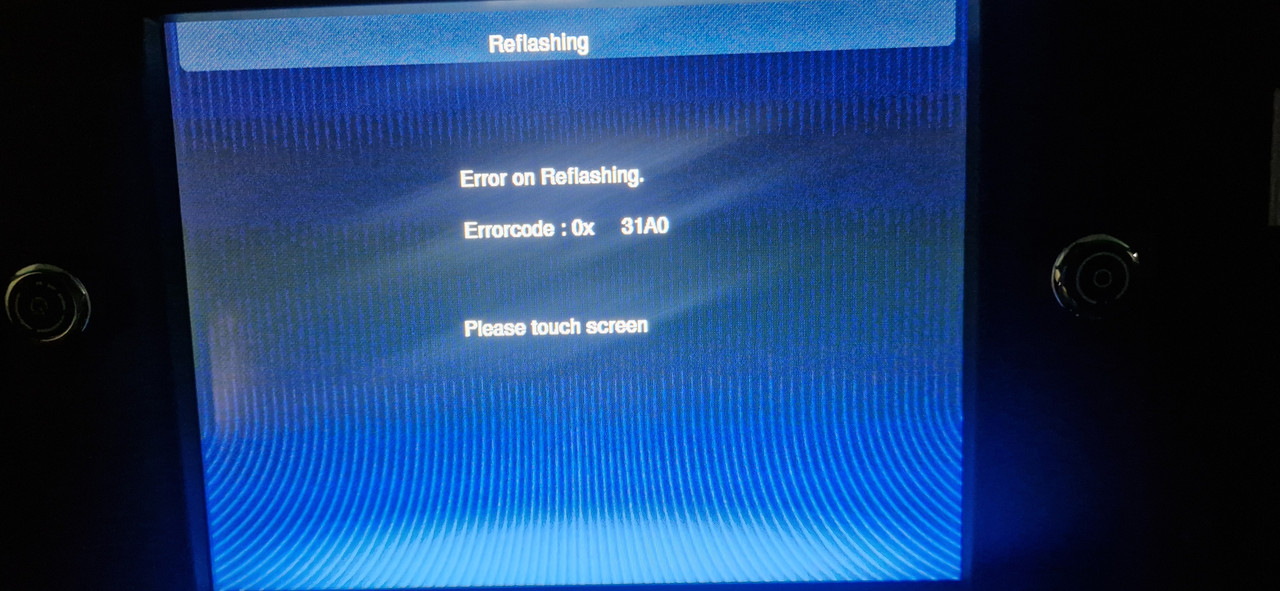Hi all, I have a 2015 Maserati Ghibli that came with CTP16 and has the can't unlock maps error. I've spent hours trawling the internet trying to fix/update the maps but am getting nowhere. Any help is greatly appreciated. Here is what I have done so far.
Inserted USB in car to download map status using update maps option
Inserted USB in PC with Garmin Express installed - it finds CTP16 from USB but when updating I get cannot connect to server error
Downgraded car to CTP13 using CTP13 4.08.rar - success!
Inserted USB in car to download map status using update maps option
Inserted USB in PC with Garmin Express installed - it finds CTP16 from USB but says system is up to date
Downloaded torrent of City Navigator Europe NT 2024.10
Installed BaseCamp - maps are working OK on PC
Created USB image with following directory structure
Garmin\gmap3d.img
Garmin\gmapsupp.img
Garmin\ASR\all files from torrent download directory
Garmin\JCV\D8957030A.jcv
Garmin\JCV\D8958030A.jcv
Garmin\SID\all files from torrent download directory
Inserted USB in car and navigated to update maps option - nothing happens, it just writes another status file
After inserting USB into PC BaseCamp now says my device has CN Europe NT24.10 maps but I still get can't unlock maps on the dash in the car
Any ideas what I am doing wrong? The unit is downgraded to CTP13 and I have working maps on BaseCamp so I think I have all the tools to finish the job. It's just a question of how to build the USB image correcty.
Map update Maserati Ghibli CTP13
8 posts
• Page 1 of 1
Re: Map update Maserati Ghibli CTP13
Just to add after inserting the USB into my PC I can switch maps in BaseCamp and use the map from the USB. So the map on the USB is working it's just the unit in the car doesn't see it and won't copy it across.
Re: Map update Maserati Ghibli CTP13
What happens when you insert USB into the Car unit?
Re: Map update Maserati Ghibli CTP13
It writes a file garmin.xml to the USB and gives an instruction on screen to insert the USB to a laptop and download the latest maps but, when I insert the USB into my laptop and open Garmin Express it says I am up to date.
Re: Map update Maserati Ghibli CTP13
Hi, I succesfully update maps with Garmin City Navigator Europe NTU 2025.10 in Maserati Ghibli MY14 with CTP18.
I used files for North region:
gmapsupp.img
gmapdem.img
gmap3d.img
ASR - all
JCV - for north
SID - for north
I had error at validation process so I used three-step process.
First was with only three img files
Second was with only gmapsupp.img and JCV
Third was with only gmapsupp.img and SID and ASR
I copied files direct from City Navigator Europe NTU 2025.10 to USB SANDISK pendrive 3.0.
Try this.
I used files for North region:
gmapsupp.img
gmapdem.img
gmap3d.img
ASR - all
JCV - for north
SID - for north
I had error at validation process so I used three-step process.
First was with only three img files
Second was with only gmapsupp.img and JCV
Third was with only gmapsupp.img and SID and ASR
I copied files direct from City Navigator Europe NTU 2025.10 to USB SANDISK pendrive 3.0.
Try this.
-
WhiteStormComing
offline



- Joined: Sat Mar 16, 2024 8:58 pm
- Posts: 1
- Has thanked: 0 time
- Been thanked: 3 times
Re: Map update Maserati Ghibli CTP13
Thanks for the above. Sorry for the late reply but I gave up back in February and just decided to have another go. I'm getting a bit further this time but still no success.
I tried the map update with just gmapsupp.img and gmap3d.img. I can't find gmapdem.img in the map download. Where did you get it from? Forum link below is not working:
post190563.html?hilit=gmapdem#p190563
This time at least it is recognising the fact there is a map update on the USB (which is further than I got before) but the update fails validation with the 0x31A0 error. I was also able to access the diagnostics and get a more detailed look at what is and isn't there. Screen shots below. I know the main issue is the missing suppmap file. Are the erased suppmap1, prom2 and dir DB also an issue? What about the fact it says unknown next to all the others? Any input gratefully received.
I've had the car over a year now with no GPS. I've got so used to using my phone GPS I'm starting to think it's more hassle that it's worth! I need to get it fixed for resale though.
I just saw you are using 2025.10. I'm using 2024.10. I'll try downloading 2025.10.
I tried the map update with just gmapsupp.img and gmap3d.img. I can't find gmapdem.img in the map download. Where did you get it from? Forum link below is not working:
post190563.html?hilit=gmapdem#p190563
This time at least it is recognising the fact there is a map update on the USB (which is further than I got before) but the update fails validation with the 0x31A0 error. I was also able to access the diagnostics and get a more detailed look at what is and isn't there. Screen shots below. I know the main issue is the missing suppmap file. Are the erased suppmap1, prom2 and dir DB also an issue? What about the fact it says unknown next to all the others? Any input gratefully received.
I've had the car over a year now with no GPS. I've got so used to using my phone GPS I'm starting to think it's more hassle that it's worth! I need to get it fixed for resale though.
I just saw you are using 2025.10. I'm using 2024.10. I'll try downloading 2025.10.
Last edited by GarminNuvi on Tue Jul 02, 2024 11:51 pm, edited 1 time in total.
Reason: used spoiler & combined posts
Reason: used spoiler & combined posts
Re: Map update Maserati Ghibli CTP13
What does used spoiler mean?
Re: Map update Maserati Ghibli CTP13
Tried using 2025.10 with gmapsupp.img, gmapdem.img and gmap3d.img and update will not validate. What am I doing wrong? 

8 posts
• Page 1 of 1
Return to Fiat/Alfa Romeo/Lancia
-
- Related topics
- Replies
- Views
- Last post
-
- Update map Fiat Stilo
by belmiroc » Sun Sep 18, 2016 10:06 am - 1 Replies
- 3712 Views
- Last post by HairyCoo

Wed Nov 09, 2016 9:01 pm
- Update map Fiat Stilo
-
- 2020 Fiat tipo Africa update
by elleithyart » Sat Mar 23, 2024 2:17 am - 0 Replies
- 849 Views
- Last post by elleithyart

Sat Mar 23, 2024 2:17 am
- 2020 Fiat tipo Africa update
Who is online
Users browsing this forum: No registered users and 1 guest


 Forum
Forum