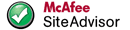Noting this recent advice from TomTom..
"What is the GPS Week Number Rollover? (ex [Please Register or Login to download file] on 03APR19)
The GPS Week Number Rollover (WNRO) occurs every 19 years, with the next roll over taking place on [Saturday] 6 April 2019. Similar to odometers in older cars rolling over from 99,999 km to 0, the GPS WNRO is the resetting of the GPS calendar back to 0.
When the calendar resets, it can cause a miscommunication between GPS satellites and GPS receiver chips. As a result, some chips in satnavs will lose the ability to process certain functions.
What does this mean for you? It’s time to check your satnav. Depending on your device, you may need to update or upgrade."
As I understand it that means my TomTom (GO 920) will not show the correct current time or ETA information.
TTHome tells me that I need to update/upgrade to NC 9.541 (from its current 9.510).
Has anybody any advice on how to retain the auto-start (power-on) feature, that I really value and use daily in 9.510, and avoid any time display problems?
Also, perhaps more significantly, it seems all previous NCs will no longer be able to show the correct current, arrival and journey times, unless they are modified in some way. Any solutions?
[PS I'm posting this query in other forums for a great audience and thus hopefully ellcit a helpful reply}
The GPS Week Number Rollover (WNRO) on 6 April 2019
Re: The GPS Week Number Rollover (WNRO) on 6 April 2019
Posting the same message over the board is a big no no...especially when you've missed the same question that's already been answered right next to this one:
topic21156.html
topic21156.html
Re: The GPS Week Number Rollover (WNRO) on 6 April 2019
FEAR NOT! All is well - today at least with my satnav (GO 920 using NC 9.510 auto-start).
Apologies for 'shouting': but I'm delighted to see (as somebody wiser than me has postulated) it was probably a Y2K bug type marketing scare tactic.
[And apologies for trying to multi-post].
Apologies for 'shouting': but I'm delighted to see (as somebody wiser than me has postulated) it was probably a Y2K bug type marketing scare tactic.
[And apologies for trying to multi-post].
Re: The GPS Week Number Rollover (WNRO) on 6 April 2019
Don't celebrate just yet...you won't know the answer until the very end of 6th April (@ midnight tonight 07th April)
Re: The GPS Week Number Rollover (WNRO) on 6 April 2019
After the Apr 6 rollover my XL could no longer determine the correct date, year, and time. I just replaced the existing navcore with version 9.541.2-2042(LE), patched the new navcore using fastactivate, restarted my XL and now everything works great.Some models use navcore 9.541.1-2042(GO). Just read your present navcore version and you can determine which version to use. The inability of the GPS receiver to determine the correct date and time could potentially cause all kinds of weird reactions and fixing it takes a few minutes.
-
fidsailor
offline



- Joined: Mon Apr 18, 2016 12:25 pm
- Posts: 1
- Has thanked: 0 time
- Been thanked: 0 time
Re: The GPS Week Number Rollover (WNRO) on 6 April 2019
Interesting...thanks for the feedback
Re: The GPS Week Number Rollover (WNRO) on 6 April 2019
My 730 takes forever to find the satelites now.
After a hard reset it is allright.But after switching off and restarting it has the same problem again. Time to update to 9.541(no more auto power-on)
After a hard reset it is allright.But after switching off and restarting it has the same problem again. Time to update to 9.541(no more auto power-on)
-
dinges
offline



- Joined: Wed May 20, 2015 12:20 pm
- Posts: 7
- Has thanked: 0 time
- Been thanked: 0 time
Re: The GPS Week Number Rollover (WNRO) on 6 April 2019
dinges wrote:Time to update to 9.541(no more auto power-on)
That's the only answer...I'm sure someone will create a new SE navcore with the auto power on feature in due course
Re: The GPS Week Number Rollover (WNRO) on 6 April 2019
I'm delighted to report that my GO 920 with 9.510 auto-start, still operates as normal. Current, elapsed, predicted, journey and arrival times all remain correct, with the usual large number of satellites being captured quickly.
Re: The GPS Week Number Rollover (WNRO) on 6 April 2019
i had problem with 2 old 530 tom toms .would not get satellite lock ,due to rollover .so out of desperation ,and full backup (just in case) .i installed tom tom home and applied quick GPS fix update
that was the only update available .
it did not stop my truck western Europe 1025 from working .
so fear not .it appears to just patch, and not too concerned with software that shouldn't be running on a 530
that was the only update available .
it did not stop my truck western Europe 1025 from working .
so fear not .it appears to just patch, and not too concerned with software that shouldn't be running on a 530

Re: The GPS Week Number Rollover (WNRO) on 6 April 2019
On the TomTom urban rider the latest navcore is 9.500.
BUT, when the tomtom does not have satellites, it displays the correct times.
When it has satellites, it auto synchronizes the time, and there is goes bad.
Can the Navcore be changed so it doesn't auto synchronize?
Then you put in your own time, and it can be fixed
BUT, when the tomtom does not have satellites, it displays the correct times.
When it has satellites, it auto synchronizes the time, and there is goes bad.
Can the Navcore be changed so it doesn't auto synchronize?
Then you put in your own time, and it can be fixed

-
pruttelpot1
offline



- Joined: Wed Mar 29, 2017 11:51 am
- Posts: 2
- Has thanked: 0 time
- Been thanked: 0 time
Re: The GPS Week Number Rollover (WNRO) on 6 April 2019
@pruttelpot1, yes, I've noticed that too. You can even push "sync" and it will fetch the right time.
But it won't set the local clock to anything other than 00:00. Otherwise the device seems fine.
But it won't set the local clock to anything other than 00:00. Otherwise the device seems fine.
-
gravitonas
offline



- Joined: Mon Mar 27, 2017 2:15 pm
- Posts: 19
- Has thanked: 13 times
- Been thanked: 4 times
Re: The GPS Week Number Rollover (WNRO) on 6 April 2019
Make sure you do a full backup before you proceed....
Extract the navcore to your device overwriting the old files
Bear in mind that when completed, you'll need to re-patch it with FastActivate
Re: The GPS Week Number Rollover (WNRO) on 6 April 2019
In the BIN of the devices is a file named SYNCML.
I've opened it, and there seems to be a code which includes a lot of the wordt "time"
Maybe that can be changed so the time is correct?
I've opened it, and there seems to be a code which includes a lot of the wordt "time"
Maybe that can be changed so the time is correct?
-
pruttelpot1
offline



- Joined: Wed Mar 29, 2017 11:51 am
- Posts: 2
- Has thanked: 0 time
- Been thanked: 0 time
Return to General Discussions about TomTom
-
- Related topics
- Replies
- Views
- Last post
-
- GPS Week Number Rollover (WNRO) 6 April 2019
by 5cabbage » Wed Apr 03, 2019 11:40 am - 1 Replies
- 1927 Views
- Last post by holyhead

Wed Apr 03, 2019 1:56 pm
- GPS Week Number Rollover (WNRO) 6 April 2019
-
- GPS Week Rollover event 6 April 2019
1, 2by winactive » Wed Feb 13, 2019 1:28 pm - 22 Replies
- 4439 Views
- Last post by fredderf

Thu Jun 20, 2019 12:01 pm
- GPS Week Rollover event 6 April 2019
-
- WNRO Problems
1, 2by WTJ848 » Fri Dec 27, 2019 11:26 pm - 18 Replies
- 2497 Views
- Last post by fredderf

Fri Jan 03, 2020 1:14 am
- WNRO Problems
-
- RAM and number of Maps
by poussemousse » Sat Aug 31, 2013 9:44 pm - 2 Replies
- 1637 Views
- Last post by poussemousse

Sun Sep 01, 2013 8:38 pm
- RAM and number of Maps
-
- After comma part of version number
by abuaudu » Sat Sep 17, 2016 10:01 pm - 10 Replies
- 1553 Views
- Last post by abuaudu

Mon Sep 19, 2016 10:49 am
- After comma part of version number
Who is online
Users browsing this forum: No registered users and 6 guests


 Forum
Forum