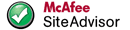The Cameras will work for any current map covering these countries: Andora = AD, Australia = AU, Austria = AT, Argentina = AR, Belgium = BE, Brazil = BR, Bulgaria = BG, Chile = CL, Croatia = HR, Czech Republic = CZ, Denmark = DK, Estonia = EE, Finland = FI, France = FR, Germany = DE, Greece = GR, Hungary = HU, Indonesia = ID, Italy = IT, Latvia = LV, Lithuania = LT, Luxemburg = LU, Malaysia = MY, Malta = MT, Mexico = MX, Nederlands = NL, New Zealand = NZ, Norway = NO, Poland = PL, Portugal = PT, Republic of Ireland = IE, Republic of Serbia = RS, Romania = RO, Russia = RU, Serbia = RS, Singapore = SG, Slovakia = SK, Slovenia = SI, South Africa = ZA, Spain = ES, Sweden = SE, Taiwan = TW, Thailand = TH, Ukraine = UA, United Kingdom = UK, Uruguay = UY, USA & Canada = US_Canada.
If you have a Legally Purchased map or anything else on your device, make sure you back it up before running the keygen, as the keygen will write over the legal .dct and make your map unusable. To fix this you must patch your navcore ttsystem file.
To activate the cameras, copy and paste the appropriate .ov2 and .ov2ver files into your map folder on your device or memory card and use FastActivate (or any keygen of your choice) to activate them, the same way as you activate a map. You only activate these files one time. Updates do not require re-activating. USA & Canada cams are free, but still require activation, if you have a patched navcore & map.
TomTom regular cams are fixed & Premium cams are fixed + mobile. You CAN'T use the TomTom regular & TomTom Premium cams at the same time. If both are installed, they will default to the Premium cams.The regular and premium cams DO NOT show up as POIs. The alerts are set in TomTom Services. To confirm the cams are functioning, create a route, where you know you will be going past a camera (Safety camera warnings are now only given when relevant and on the same side of the road). In Route Summary, do a Demo of the route. If the camera shows up on the Demo, VOILA!!
Make sure you only use the SpeedCams files that are relevant to the map concerned otherwise you could find that your device will constantly reboot!
Latest SpeedCams updated 07-08-2025
- Hidden Content
- This board requires you to be registered and logged-in to view hidden content.
Credit goes to pe1agp


 Forum
Forum