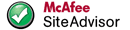Spoiler: Show
Spoiler: Show
I could not test it on the road as I only use the bluecharts with Garmin.
To start use the Garmin.exe in the folder RunGMXT.
Attention : Since I could only test it on my device I can't tell if it will work on all devices so please give your feedback!
If you want to try it on a PDA you might want to check the settings for the taskbar in the Mortscript.
For the language problem :
1. click the green button
2. click the blue button
3. click on the tool sign in the middle
4. click on the toolsign in the top left corner
5. click on the PDY symbol on the lower left
6. click into the 3rd row
7. select American English
8. click the exit button on the lower left
Enjoy!
[Please Register or Login to download file]
[Please Register or Login to download file]
[Please Register or Login to download file]
[Please Register or Login to download file]
Password : downunder
For all users with problems getting the above version to work because Garmin won't start, check this :
Hi Brother,
Just want to share running this Garmin XT V.5.30TW version.
I have GPS 7" (800x480) Mesada 980C work with WinCE5 and 64MB RAM directory name StorageCard.
Try using program from post1 (garmin for storagecard) but failed to run. Direct run from App\WM\Que.exe also failed.
Then check on IDA and I found Que.exe to be work only with CE6 (set with aygshell.dll not Aygshel2.dll that could be for CE5) then change Que.exe with Aygshel2.dll--->working!!
If anyone have similar problem with me, change using Hex editor at ;
0x3C9BC2 : 6C --> 32
0x42F02B : 4C --> 32
This will change Que.exe call aygshell.dll to aygshel2.dll
If you are still fail to run on WinCE5 or WinCE4, tray to change coredll.dll into coredl2.dll (for winCE4 manually rename file coredl2.wince4.dll into coredl2.dll), at address :
0x3EA0A0 : 6C ---> 32
0x42EF9C : 4C ---> 32
This will change from coredll.dll into coredl2.dll.
Thanks!
I used his file to build versions for most SD cards (same as above).
Please download the whole archive and unpack to your PC, rename the file that suits your device to Que.exe and replace the file from the above installation.
Credits for this work go to torsten.schmitz, who has done this modifications - see his posting.
Download for this version of the Que.exe : [Please Register or Login to download file]
Password is the same as above.
Spoiler: Show
[Please Register or Login to download file]
Password : downunder
Only to make it complete as all voices should be included in the packs except the fun voices
Spoiler: Show
Spoiler: Show
Edit:
Due to popular demand I provide a mirror for the CE6 release created by Artful.
I never used that version myself so I won't be offering support for it, please check the original thread or Google if you run into trouble with this version.
You can download it here [Please Register or Login to download file] Password: artful


 Forum
Forum











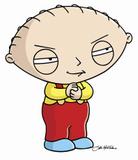











 ...
... , problem is that on chinese pnas SD CARD is called SDMMC
, problem is that on chinese pnas SD CARD is called SDMMC