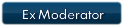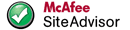I just inherited an iPhone 5 - 16gb (A1429) from a family member.
I am only familiar with my current phone Android running IGO Primo 2. Having never used IOS before. Wanted to find out if there are any tutorials available for newbies on installing third party GPS software, maps, cameras etc onto the iPhone.
Also what would be the best software available GPS software for IOS. Australian maps, Cameras, School zones and POI. Preferably one that offers offline maps that don't download/use any mobile data to retrieve information.
Also what third party software would be recommended to use for downloading and uploading data as well as installing applications onto the iPhone. I want to avoid using iTunes as I used it once before on a friends tablet and it was very restrictive, unfriendly and not very reliable.
New to IOS - iPhone 5
6 posts
• Page 1 of 1
Re: New to IOS - iPhone 5
Without Jailbreaking an iOS phone, there's not too much you can do with it. However, you also must know what version of iOS you have on the phone in order to properly JB it.
There is this:
I just put this free nav app on my iPhone. Doesn't require a jailbreak or anything. Seems to work pretty good. Looks like it's for Android also. Plus free maps worldwide. Doesn't have all the options. Can't have everything.
[Please Register or Login to download file]
There is this:
I just put this free nav app on my iPhone. Doesn't require a jailbreak or anything. Seems to work pretty good. Looks like it's for Android also. Plus free maps worldwide. Doesn't have all the options. Can't have everything.
[Please Register or Login to download file]
If it ain't broke don't fix it!
ALWAYS BACK-UP YOUR FILES/FOLDERS BEFORE MAKING EDITING CHANGES!
Please do NOT post any thanks. Simply press the hand icon with the "thumb up" which is the thank you button.
ALWAYS BACK-UP YOUR FILES/FOLDERS BEFORE MAKING EDITING CHANGES!
Please do NOT post any thanks. Simply press the hand icon with the "thumb up" which is the thank you button.
Re: New to IOS - iPhone 5
I was actually looking at installing either of the following GPS applications along with the latest maps and cameras.
Tomtom Australia Version: 1.19.3
Igo Primo Australia Version: 2.5.5
Since I'm new to IOS. assuming I needed to have Jailbreak before installing. How would I go about finding download and installation files for these GPS softwares? I've looked on a few different fourms including this and can't find any downloads or tutorials on installing the GPS software.
Tomtom Australia Version: 1.19.3
Igo Primo Australia Version: 2.5.5
Since I'm new to IOS. assuming I needed to have Jailbreak before installing. How would I go about finding download and installation files for these GPS softwares? I've looked on a few different fourms including this and can't find any downloads or tutorials on installing the GPS software.
Re: New to IOS - iPhone 5
g12345567 wrote:I was actually looking at installing either of the following GPS applications along with the latest maps and cameras.
Tomtom Australia Version: 1.19.3
Igo Primo Australia Version: 2.5.5
Since I'm new to IOS. assuming I needed to have Jailbreak before installing. How would I go about finding download and installation files for these GPS softwares? I've looked on a few different fourms including this and can't find any downloads or tutorials on installing the GPS software.
I'll be honest with you. JB can sometimes be "iffy" at times. Just so you know, it's possible to brick your phone. If I were you, I would check out and download the nav from post #2. Australia is one of the available maps .
If you want to pursue JB, do a Google search for Evasion. My recommendation is to stay away from the TaiG JB.
If it ain't broke don't fix it!
ALWAYS BACK-UP YOUR FILES/FOLDERS BEFORE MAKING EDITING CHANGES!
Please do NOT post any thanks. Simply press the hand icon with the "thumb up" which is the thank you button.
ALWAYS BACK-UP YOUR FILES/FOLDERS BEFORE MAKING EDITING CHANGES!
Please do NOT post any thanks. Simply press the hand icon with the "thumb up" which is the thank you button.
Re: New to IOS - iPhone 5
chas521 wrote:g12345567 wrote:If you want to pursue JB, do a Google search for Evasion. My recommendation is to stay away from the TaiG JB.
You keep telling everyone to keep away from the TaiG JB but yet i have not heard a single valid reason to do so. Personally I've used the Taig JB together with lots of people in my direct surrounding without a single issue. Also i don't read any "stay away from Taig JB" posts on idownloadblog... if one community is venomous it is the idownloadblog community so if it is not posted there it can't be a wide spread big issue.
Anyway on-topic:
You don't need a JB to load custom content into iGO on the iPhone (using a program like ifunbox) as long as you bought the app officially. It won't do you any good though as unlike the Android version there are no license files available that allows custom content on the iOS platform.
So it completely depends on NNG if and when there will be content updates... there are not many. The Europe version finally got updated a week ago as the maps that comes with 2.5.5 for example were almost 2 years old by now. I'm still waiting for the W. Europe version to be updated as in my naivety i bought that version a long time ago.
Honestly i would not really recommend iGO Primo for iOS unless you don't mind the lack of updates from NNG's side and the inability to use any custom content/maps. Which is a shame as the Android version which you can keep up to date yourself is one of the best, if not the best, navigation app I've used so far.
iOS ecosystem is pretty restrictive which makes installation quite simple and don't really need a tutorial for that.
JB your phone, install appsync unified, download the IPA package of your choice and install that package using as program like ifunbox. JB an iPhone used to be quite an adventure but now days its just downloading an executable, clicking 3 buttons, wait 5 minutes and you're good to go JB and all.
-
smithjn
offline



- Joined: Mon Nov 11, 2019 8:07 am
- Posts: 1
- Has thanked: 0 time
- Been thanked: 0 time
6 posts
• Page 1 of 1
-
- Related topics
- Replies
- Views
- Last post
-
- need igo for iphone, many thanks.
by esmond » Mon Aug 09, 2010 12:59 am - 2 Replies
- 2909 Views
- Last post by Black Wolf

Wed Sep 22, 2010 9:37 pm
- need igo for iphone, many thanks.
-
- Igo for Iphone
by benj8 » Sun Sep 19, 2010 5:39 am - 3 Replies
- 3253 Views
- Last post by Black Wolf

Sat Sep 25, 2010 4:53 pm
- Igo for Iphone
-
- Question about iPhone IOS
by chas521 » Thu Aug 16, 2012 1:49 pm - 12 Replies
- 4621 Views
- Last post by nabi

Fri Oct 05, 2012 2:16 pm
- Question about iPhone IOS
-
- Tomtom for iphone 3gs please
by red1c » Thu Dec 29, 2011 4:57 pm - 5 Replies
- 4039 Views
- Last post by multipazz

Tue Jan 03, 2012 11:52 pm
- Tomtom for iphone 3gs please
-
- iPhone 4 Device ID????
by Acer » Wed Oct 13, 2010 4:32 pm - 10 Replies
- 5994 Views
- Last post by Popeye

Mon Nov 29, 2010 3:49 pm
- iPhone 4 Device ID????
Who is online
Users browsing this forum: No registered users and 0 guests


 Forum
Forum