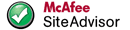Content is minimal, so you have to fill up yourself
Supported resolutions : 320_240 480_234 480_272 800_480
Latest global_cfg included
- Hidden Content
- This board requires you to be registered and logged-in to view hidden content.
No password needed
Mirrors provided by 1888:
- Hidden Content
- This board requires you to be registered and logged-in to view hidden content.
Thank you , 1888!


Mirror:
Link dead already


 Forum
Forum