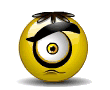artfull wrote:Hi mission8,
setting under "Navi Screen" and "Language" cannot be viewed------> we don't have original FaloMe! complete program. That only Update program and run combine with PPG X3 so make BaseLangRes.dll not compatible with Falome.
If Anyone have complete FaloMe! program from Sensonic N520 maybe can share here to make FaloMe! working well.
Edison X10A,
Some issue on Map compatibilities...???
I never had problem with all papago version like what happen on you.
I always run routing after got satellite fixed, check position correct (no offset) then take destination to make routing calculation, so far never had problem.
Here is another Baselang file.
[Please Register or Login to download file] This version is modified from Powermap Z9 baselang file.
Now, Navi screen can see. Interface language can see English only because don't have other baselang file. Voice can see but must test with actual voice folder to confirm whether the language is correct or not. All I know, English is correct. If wron, please inform here. Eg: English -> VoiceEn, Malay (Male) -> Voice?? and etc.
But "Route Option" still cannot find.


 Forum
Forum