Navigate the Middle East and Northern Africa
Navigate streets in the Middle East and Northern Africa with confidence. City Navigator Middle East & Northern Africa NT provides detailed road maps for your device and boasts thousands of points of interest throughout the region, so you can navigate with exact, turn-by-turn directions to any address or intersection. Route to restaurants, petrol stations, lodging, attractions and more. Coverage includes major metropolitan areas in Saudi Arabia, United Arab Emirates, Bahrain, Jordan, Kuwait, Qatar, Oman, Egypt, Morocco and Iraq. Powered by NAVTEQ, a world leader in premium-quality digital map data.
Features
- Includes detailed coverage for major metropolitan areas throughout the Middle East, including Saudi Arabia, United Arab Emirates, Bahrain, Jordan, Kuwait, Lebanon, Qatar, Oman.
- Includes major metropolitan coverage for Egypt, Morocco and Iraq.
- Provides more than 340,000 km (211,000 mi) of road coverage.
- Displays more than 375,000 points of interest throughout the region, including restaurants, lodging, attractions, petrol stations, shopping and more.
- Includes motorways, national and regional thoroughfares and local roads.
- Includes detailed information such as turn restrictions, speed categories and other navigation features.
- Gives turn-by-turn directions on your compatible device.
[Please Register or Login to download file]
[Please Register or Login to download file]
[Please Register or Login to download file]
[Please Register or Login to download file]
[Please Register or Login to download file]
[Please Register or Login to download file]
[Please Register or Login to download file]
[Please Register or Login to download file]
[Please Register or Login to download file]
Pass: [color="sienna"]huntsman[/color]
[Please Register or Login to download file]
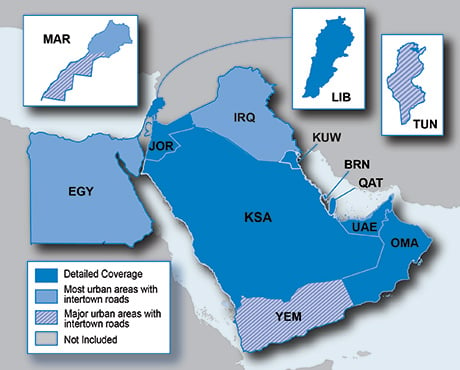
Credits to Jek Romero


 Forum
Forum














