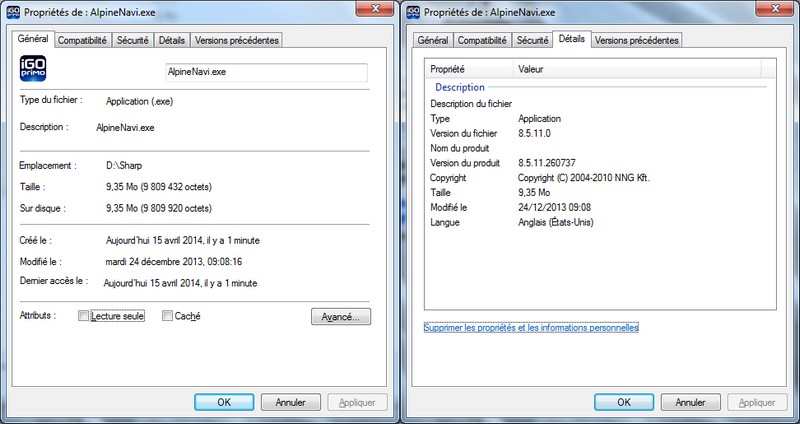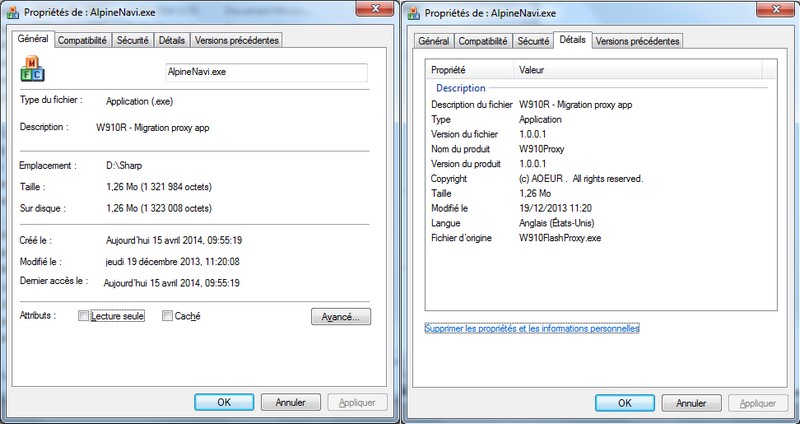Two months ago I have bought an Alpine INA-W910R and I have tried to perform the free maps updates using the Alpine update tool.
This tool (recently updated on Alpine website) is supposed to copy all maps and settings from the radio to the SD card. According to Alpine the SD Card will now be used as default media.
I have launched the update with a new SD card, all maps have been copied on the SD, but at the end of the process I have got an error :
Copy: \SDMMC\autorun\backup\data.zip.APN OK
Copy: \FlashDrive\Alpine\AlpineNavi.exe.APN FAILED (copy:copy(tmp))
Copy: \SDMMC\autorun\run\AlpineAUTORUN.inf.APN OK
Copy: \SDMMC\autorun\Backup\sys.txt.APN OK
Since this error I can't launch any more my navigation. My MAP button and NaviMenu button do not have any effect.
I have also tried to restore previous backup : Unable to perform

The French Alpine support is very poor (and my words are light) they only purpose me to return the radio

I hope it is a minor problem only linked with this error of Alpinenavi.exe which has failed.
But is there any way to copy manually this file ? or to repair my navigation ?
I have tried to perform the update a second time, but always the same error.
If anyone can help me, it will be great.
Thank you
Dan


 Forum
Forum